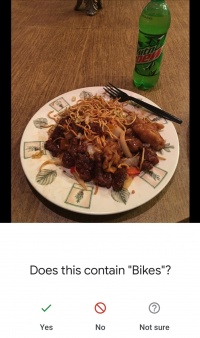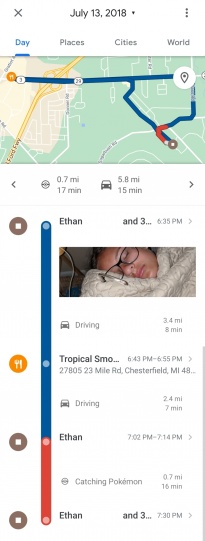Difference between revisions of "Google Photos"
m (→Storage) |
|||
| Line 1: | Line 1: | ||
| + | {{Infobox software | ||
| + | | name = Google Photos | ||
| + | | title = Google Photos | ||
| + | | logo = Google_Photos_Logo.png | ||
| + | | logo size = 128px | ||
| + | | screenshot = <!-- Image name is enough --> | ||
| + | | caption = Logo as of 2021 | ||
| + | | screenshot size = 128px | ||
| + | | collapsible = | ||
| + | | author = | ||
| + | | developer = [[Google]] | ||
| + | | released = {{Start date and age|2015|05|28}} | ||
| + | | ver layout = stacked | ||
| + | | operating system = [[Android (operating system)|Android]], [[iOS]], [[Web application|web]] | ||
| + | | platform = | ||
| + | | size = | ||
| + | | genre = Photo storage and [[Photo sharing|sharing]] | ||
| + | }} | ||
| + | |||
| + | |||
Google Photos is a free service offered to users with Google accounts that allow users to store their photos and videos for free on the cloud. Among other reasons, many use this service because it permits them to upload photos to the cloud, then promptly delete the local versions on their device to make room for more photos! | Google Photos is a free service offered to users with Google accounts that allow users to store their photos and videos for free on the cloud. Among other reasons, many use this service because it permits them to upload photos to the cloud, then promptly delete the local versions on their device to make room for more photos! | ||
Revision as of 05:21, 12 March 2021
Google Photos is a free service offered to users with Google accounts that allow users to store their photos and videos for free on the cloud. Among other reasons, many use this service because it permits them to upload photos to the cloud, then promptly delete the local versions on their device to make room for more photos!
Contents
History
Google Photos was released in May 2015 as it separated from Google’s former social network, Google+.[1] Google says it designed Google Photos with the intent of creating a platform that allows people to store and easily access all of their pictures and videos from any device.[2]
Storage

Photos and videos are each uploaded to Google Photos in one of three ways: “original quality”, “high quality”, or "express". Uploads in "original quality" are stored in the same resolution at which they were taken, and anything uploaded at this quality uses part of the associated Google account’s 15GB of storage that is used across all Google products (including Gmail, Google Drive, etc.).[4] Meanwhile, photos and videos uploaded at "high quality" have their resolution downgraded to 16 megapixels for photos and 1080p for videos.[5] Finally, "express" uploads will be compressed to 3 megapixels for photos and 480p for videos[6]. The free tier of Google Photos allows users to upload unlimited photos and videos in resolutions up to “high quality”.[7]
In November 2020, Google announced that, starting June 1, 2021, Google Photos will no longer offer free unlimited storage at "express" or "high quality", and that users will have to pay to continue to upload after all 15GB of the account storage is used.[8] This is being done in an effort to increase the number of Google One subscriptions and reduce Google's reliance on ad-based revenue.[3]
After all 15GB of account storage have been used, in order to be able to continue to upload "high quality" images to Google Photos, users will either have to maintain a Google One subscription or upload from a Google Pixel 5 device or earlier.[9][10] Future Pixel devices will be unable to upload in “high quality” for free.[11]
Features
Google Photos has apps for Android and iOS, and also a website.[12] Photos and videos uploaded to the service can be accessed via any of these platforms.[13]
The service also organizes photos and videos by identifying any number of features present in the photo such as lakes, night, birthday, and much more.[12] It is also capable of organizing photos by the faces of people and pets in them, even as the faces age.[13][12] Users can manually fix or remove incorrect labels.[13]
Google Photos also can group photos and videos by location.[13] It can determine a photo's location either by its embedded geotagging data, or by analyzing the photo for major landmarks (such as the Eiffel Tower).[13]
Additionally, the service includes a native photo and video editing software that can be used on any platform.[14]
Google Photos offers a variety of ways to make sharing photos and videos easy and simple. One method that Google Photos offers is generating web links that both users and non-users can access.[13] Google Photos also allows users to share albums with someone directly via their Google account.[15]
A heat map feature that displays the concentration of photos in the library as a function of location was added in 2020.[16]
Motivations
There is speculation that Google released this product in the interest of getting a foothold in the landscape of personal data in the form of visual imagery.[17] Or perhaps they intended this product as a method of outsourcing work on training their visual recognition algorithms as users sort and correct labels on their own photos: the app is always asking the user to improve the app’s recognition results by manually verifying (or rejecting) its proposed tags.[18] As can be seen to the right, some of these tags definitely need work!
Ethical Implications
Security
An obvious concern for a product like Google Photos is user privacy and the security of private photos and videos from others, such as other individuals, third party institutions, and even the government.[19] These concerns are substantiated by occurrences like Google accidentally sending users’ private videos to strangers in November 2019.[20] To alleviate these concerns, Google continuously works to improve its security infrastructure to ensure that the only ones that can see an account’s photos is the owner of the account and those that the owner has deliberately shared their photos with.[21]
Computer Vision
Google Photos automatically runs every photo and video through visual recognition algorithms to identify objects and places.[22] And once “Face grouping” is turned on, it will also start to group together photos of individual people and pets.[23] Hence, there is cause for concern about Google using the information embedded in the photos (including, but not limited to hobbies, family members, pets, locations information, and more) and selling it to third parties, or using it to display more relevant advertisements.[24] To alleviate these concerns, Google ensures users that “face groups and labels in your account are only visible to you”.[25]
Geotagging (Location Information)
Most cameras nowadays are equipped with geotagging technology that embeds location information into every photo and video taken. If a user allows Google to keep track of their location history under “Your Timeline” in Google Maps, Google Photos compiles this location information to allow users to search their gallery by location (e.g. “Beach”, or by particular cities), and even review past trips minute-by-minute in the Google Maps application.[13][26]
[Picture] An example of a timeline where you can view the photos taken – both when and where!
Even without geotags, Google Photos is capable of intuiting a photo’s location by analyzing for major landmarks.[13] As a result, concerns have been raised about how this location information is used and if it is secure.[27]
Google is upfront that it uses this location information to show users more relevant advertisements.[28] Still, to accommodate these concerns, Google Photos gives its users the capability to turn off location history, remove location information from already existing photos, choose whether or not to share a photo's location when shared, and promises that location information is never shared with advertisers.[29][28]
Google Photos also collaborates with other Google apps to create a whole “Google” experience. Google Maps If the user allows Google Maps to keep track of their location history under “Your Timeline,” they can review their location history, and some surprising other things. Google Maps communicates with Google Photos and displays any photos taken while at any particular location – time-stamped and all. Geotagging information on pictures in Google Photos allows Google Maps to intuit your location even if location history is disabled. This feature can be enable/disabled easily in the Google Maps app.
References
- ↑ Spradlin, L. (2015, May 24). "An Exclusive Early Look At The New Google Photos App". Android Police. Retrieved March 12, 2021.
- ↑ Amateur Photographer. (2015, June 2). "Google Photos Service Raises Privacy Concerns". Amateur Photographer. Retrieved March 12, 2021.
- ↑ 3.0 3.1 Newman, J. (2020, November 28). "The end of unlimited Google Photos storage is part of a bigger pivot". Fast Company. .
- ↑ Google. (2021). "Choose the upload size of your photos & videos". Google Photos Help. .
- ↑ Google. (2021). "Choose the upload size of your photos & videos". Google Photos Help. .
- ↑ Google. (2021). "Choose the upload size of your photos & videos". Google Photos Help. .
- ↑ Google. (2021). "Choose the upload size of your photos & videos". Google Photos Help. .
- ↑ Bohn, D. (2020, November 11). "Google Photos will end its free unlimited storage on June 1st, 2021". The Verge. .
- ↑ Google. (2021). "Storage changes for Google Photos". Google Photos Help. .
- ↑ Google. (2021). "Choose the upload size of your photos & videos". Google Photos Help. .
- ↑ Coberly, C. (2020, November 12). "Future Pixel phone owners may not retain unlimited Google Photos storage access". TechSpot. .
- ↑ 12.0 12.1 12.2 Kastrenakes, J. (2015, May 28). "Google announces unlimited picture and video storage with new Photos app". The Verge. .
- ↑ 13.0 13.1 13.2 13.3 13.4 13.5 13.6 13.7 Mossberg, W. (2015, June 2). "The New Google Photos: Free at Last, and Very Smart". Vox. .
- ↑ Lowensohn, J. (2015, May 28). "Hands-on with Google's new Photos service". The Verge. .
- ↑ Mathur, S. (2020, May 19). [https://blog.google/products/photos/new-controls-how-you-share-albums-google-photos/ "New controls for how you share albums in Google Photos". Google | The Keyword. .
- ↑ Newton, C. (2020, June 25). "Google Photos gets a map view as part of a big new redesign". The Verge. .
- ↑ Lomas, N. (2015, June 1). "Google Photos Reminder: Smile, It's Free - You're The Product!". TechCrunch. .
- ↑ Perrigo, M. (2020, November 9). "Google Photos wants you to answer questions to help improve its image recognition capabilities". Chrome Unboxed. .
- ↑ Hill, S. (2015, June 16). "Google Photos: Should you be worried about privacy?". Android Authority. .
- ↑ Warren, T. (2020, February 4). "Google admits it sent private videos in Google Photos to strangers". The Verge. .
- ↑ Google. (2021). "Google Photos Safety & Privacy Features". Google Safety Center. .
- ↑ Google. (2021). "Get started with Google Photos". Google Photos Help. .
- ↑ Google. (2021). "Search by people, things & places in your photos". Google Photos Help. .
- ↑ Luckerson, V. (2017, May 25). "Why Google Is Suddenly Obsessed With Your Photos". The Ringer. .
- ↑ Google. (2021). "Search by people, things & places in your photos". Google Photos Help. .
- ↑ Bonifacic, I. (2020, December 16). "Google Photos lets you relive a day through your Maps timeline". Engadget. .
- ↑ Komando, K. (2021, January 11). "Hidden map on your phone shows everywhere you’ve been and the photos you took there". USA Today. .
- ↑ 28.0 28.1 Google. (2021). "How Google uses location information". Privacy & Terms. .
- ↑ Google. (2021). "Understand, find and edit your photos' locations". Google Photos Help. .