Difference between revisions of "Apple's App Tracking Transparency"
(→History of Apple Privacy) |
(→History of Apple Privacy) |
||
| Line 26: | Line 26: | ||
On June 29, 2007, the very first iPhone was released. All iPhone from the very first iPhone and on are associated with a Unique Device Identifier (UDID) that gives developers and advertisers a way to differentiate between iPhone users. At the time of its initial release, Apple had no features to erase cookies or block unwanted sources from viewing the UDID. It was therefore possible for data regarding specific personal information about users to be gathered, shared, and sold across a large window of potential buyers. <ref>Smith, E.J. (2010). iPhone Applications & Privacy Issues: An Analysis of Application Transmission of iPhone Unique Device Identifiers (UDIDs).</ref> Users themselves were not identified, but each user operating on an individual device could have their data unknowingly shared across a vast array of interested parties. | On June 29, 2007, the very first iPhone was released. All iPhone from the very first iPhone and on are associated with a Unique Device Identifier (UDID) that gives developers and advertisers a way to differentiate between iPhone users. At the time of its initial release, Apple had no features to erase cookies or block unwanted sources from viewing the UDID. It was therefore possible for data regarding specific personal information about users to be gathered, shared, and sold across a large window of potential buyers. <ref>Smith, E.J. (2010). iPhone Applications & Privacy Issues: An Analysis of Application Transmission of iPhone Unique Device Identifiers (UDIDs).</ref> Users themselves were not identified, but each user operating on an individual device could have their data unknowingly shared across a vast array of interested parties. | ||
| − | On September 19, 2012, Apple released the IDFA with iOS 6, | + | On September 19, 2012, Apple released the IDFA with iOS 6, replacing the use of the UDID for advertisers. Additionally, Apple has taken steps to prevent advertisers from accessing the UDID altogether, instead requiring them to use the IDFA of a device instead. <ref>Michael, K., & Clarke, R. (2013). Location and tracking of mobile devices: überveillance stalks the streets. Computer Law & Security Review, 29(3), 216–228. https://doi.org/10.1016/j.clsr.2013.03.004 |
| + | </ref> The main difference between the IDFA and the UDID is that the IDFA grants users the ability to choose whether or not certain applications can obtain their data, whereas the UDID was open for anyone to be able to access. | ||
On September 15, 2015, Apple released iOS 9 which included the ability to introduce Content Blockers on Safari. Users are now able to block advertisements appearing within Safari, allowing for a more streamlined and less distracted browsing experience. <ref>Kelion, L. (2015, September 8). Apple brings ad-blocker extensions to Safari on iPhones. BBC News. Retrieved January 27, 2023, from https://www.bbc.com/news/technology-34173732 | On September 15, 2015, Apple released iOS 9 which included the ability to introduce Content Blockers on Safari. Users are now able to block advertisements appearing within Safari, allowing for a more streamlined and less distracted browsing experience. <ref>Kelion, L. (2015, September 8). Apple brings ad-blocker extensions to Safari on iPhones. BBC News. Retrieved January 27, 2023, from https://www.bbc.com/news/technology-34173732 | ||
Revision as of 18:05, 9 February 2023
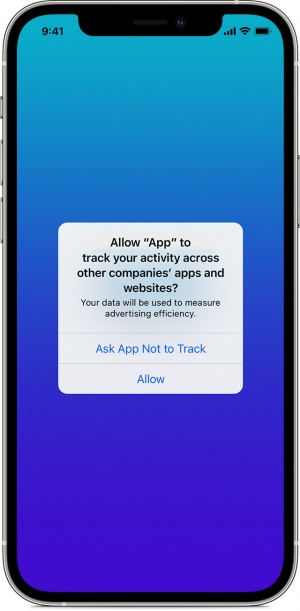
Apple’s App Tracking Transparency is a privacy feature released in iOS 14 requiring apps to obtain permission from a user before collecting information from their activity across other apps. This feature changes user data collection from being automatically opted-in to being automatically opted-out. Users also have the option to disable apps from asking if they are able to track, automatically opting out users from tracking instead. [1] This new feature is one of many steps Apple has taken to increase user privacy and trust across their devices. Other measures include social widget tracking prevention, privacy reports, intelligent tracking prevention, and fingerprinting defense.[2] Many believe that this step has been a good step in reducing classification and increasing privacy. Others, however, argue that targeting and classification will still occur, just without tracking of specific user data. [3]
Contents
Activating and Deactivating Tracking
Apple’s App Tracking Transparency is automatically turned on when first updating a device to iOS 14 or higher. To turn off the pop-ups, Apple users can turn off ATT by going to Settings, then Privacy & Security, then Tracking, and turning off the option Allow Apps to Request to Track. By disabling this feature, ATT automatically opts users out of tracking without sending a pop-up notification on future apps.
If a user chooses to allow an app to track their data but later decides they wish to opt out of sharing, they can navigate to the specific app within the Tracking portion of settings and turn the slider to the off position.
Identifier For Advertisers (IDFA)
Every Apple device contains a unique identifier called an Identifier for Advertisers (IDFA) that collects information from its given user without disclosing personal identification information about the user themself. [4] By tracking information about the actions and behaviors of the user across the device rather than the personal information provided by the user, Apple is able to uphold a level of anonymity about the specific identity of the user of each device.
Even with the identity of the user anonymized, advertisers are still able to gain mass amounts of information through the IDFA to produce customized advertising to the user. Companies are not able to learn specific information regarding the user, but they are able to aggregate the data to still directly market towards each user. This practice protects an individual’s privacy by reinforcing anonymous categorization.
When the IDFA was originally created, Apple automatically opted users into sharing their collected app data with the IDFA. Users could choose to opt out of sharing their information by going into settings and turning off this sharing option. With the new iOS 14 update, App Tracking Transparency automatically opts users out of sharing this information rather than automatically opting them into the IDFA. This feature was always technically optional, but the new release requires users to choose to share their data, rather than requiring users to choose not to share their data. [5]
Impact of ATT on Companies
Experts predict that the introduction of ATT will end up costing Facebook around $12 billion due to the reliance of the company on their agreements with advertisers. [6] Facebook is largely in opposition of this new feature, claiming that Apple adapted this feature to increase revenue rather than to actually increase the privacy for their users. Facebook has stated that this new feature will greatly impact smaller companies with apps on the app store by taking away their main source of revenue: ads. [7]
History of Apple Privacy
On June 29, 2007, the very first iPhone was released. All iPhone from the very first iPhone and on are associated with a Unique Device Identifier (UDID) that gives developers and advertisers a way to differentiate between iPhone users. At the time of its initial release, Apple had no features to erase cookies or block unwanted sources from viewing the UDID. It was therefore possible for data regarding specific personal information about users to be gathered, shared, and sold across a large window of potential buyers. [8] Users themselves were not identified, but each user operating on an individual device could have their data unknowingly shared across a vast array of interested parties.
On September 19, 2012, Apple released the IDFA with iOS 6, replacing the use of the UDID for advertisers. Additionally, Apple has taken steps to prevent advertisers from accessing the UDID altogether, instead requiring them to use the IDFA of a device instead. [9] The main difference between the IDFA and the UDID is that the IDFA grants users the ability to choose whether or not certain applications can obtain their data, whereas the UDID was open for anyone to be able to access.
On September 15, 2015, Apple released iOS 9 which included the ability to introduce Content Blockers on Safari. Users are now able to block advertisements appearing within Safari, allowing for a more streamlined and less distracted browsing experience. [10] Content Blockers do not affect what data is being collected from users, but it does give users control over the advertisements they see, which are often displayed uniquely according to each user’s collected data.
On June 5, 2017, Apple introduced Intelligent Tracking Prevention (ITP) on iOS 11, which disabled the use of third-party cookies, helping to prevent tracking of users across the web. [11] ITP received many updates, including releases of ITP 1.1, 2.0, 2.1, 2.2, and 2.3 from 2017 to 2019. The ITP helps prevent social widget tracking by automatically opting the user out of these third party cookies, producing a pop-up to ask the user if they wish to allow the site to track their cookies instead.
On September 16, 2020, iOS 14 brought App Tracking Transparency to Apple devices. Many experts speculate that the release of ATT will be the start of the disintegration of the IDFA. [12] Currently, with only a small percentage of users opting in to submit data to the IDFA, the database is being filled with empty data, rather than useful figures for advertisers. Without data, the IDFA is not useful for advertisers, requiring them to find other sources for their data needs.
On September 20, 2021, iOS 15 was released by Apple, which included the addition of the Privacy Report feature. This feature offers users the ability to view just how often applications are accessing the permissions granted by users to gather data outside of the IDFA. [13] This report includes the use of various iPhone features such as the microphone, camera, and the user’s location. The Privacy Report can be found within the Settings section of an Apple device.
The Future of Apple's User Data Tracking
Along with the release of ATT, Apple also released a feature called Privacy Nutrition Labels. These labels inform users of the types of data that specific apps are collecting, in order for more full disclosure of user tracking. However, some researchers have discovered that the Privacy Nutrition Labels released by applications are false or misleading, negating their usefulness in providing more information to users. [14] These researchers found that these false labels were most often produced by applications created by smaller companies. Some experts have claimed that these smaller companies are the ones most affected by the introduction of ATT, as these companies do not have access to the vast amounts of user data that companies such as Facebook and Google still maintain outside of the IDFA. [15]
After the introduction of ATT, only about 20% of users have opted in to share their data to the IDFA. [16] The amount of information collected and stored within the IDFA has dramatically decreased since iOS 14. Although the introduction of this feature is meant to aid in reducing privacy concerns for users, there are still some ways in which Apple collects user data. Apple discloses a few ways in which user data is transported or sent to other sources without requiring permissions through App Tracking Transparency. These situations include, transferring data locally, passing along information relevant to fraud and security purposes, and through sharing data regarding creditworthiness. [17] Additionally, users that opt out of the IDFA are still submitting data to Apple’s SKAdNetwork. SKAdNetwork is a collection of data surrounding ads presented on Apple products. This data is not specific per user, but is rather aggregated to ensure group anonymity. Advertisers then receive this grouped feedback, allowing them to measure the success of their ads in a way that more strictly conceals the identities of users. [18]
References
- ↑ If an app asks to track your activity. Apple Support. (2022, May 10). Retrieved January 25, 2023, from https://support.apple.com/en-us/HT212025#:~:text=App%20Tracking%20Transparency%20allows%20you,or%20sharing%20with%20data%20brokers.
- ↑ Privacy - features. Apple. (n.d.). Retrieved January 25, 2023, from https://www.apple.com/privacy/features/
- ↑ Koetsier, J. (2022, October 12). Apple's att burned facebook bad. google's privacy sandbox is a kiss in comparison. Forbes. Retrieved January 26, 2023, from https://www.forbes.com/sites/johnkoetsier/2022/02/19/apples-att-burned-facebook-bad-googles-privacy-sandbox-is-a-kiss-in-comparison/?sh=3f7cec8f382d
- ↑ What is IDFA and Apple IDFA is important? Adjust. (n.d.). Retrieved January 22, 2023, from https://www.adjust.com/glossary/idfa/
- ↑ What IDFA Privacy Changes Mean for Digital Advertising on IOS Devices Epsilon. (n.d.). Retrieved January 22, 2023, from https://www.epsilon.com/us/insights/trends/idfa
- ↑ Kif Leswing. (2022, February 3). Facebook says Apple IOS privacy change will result in $10 billion revenue hit this year. CNBC. Retrieved January 27, 2023, from https://www.cnbc.com/2022/02/02/facebook-says-apple-ios-privacy-change-will-cost-10-billion-this-year.html
- ↑ Megan Graham. (2020, December 17). Facebook blasts Apple in new ads over iphone privacy change. CNBC. Retrieved January 27, 2023, from https://www.cnbc.com/2020/12/16/facebook-blasts-apple-in-new-ads-over-iphone-privacy-change-.html
- ↑ Smith, E.J. (2010). iPhone Applications & Privacy Issues: An Analysis of Application Transmission of iPhone Unique Device Identifiers (UDIDs).
- ↑ Michael, K., & Clarke, R. (2013). Location and tracking of mobile devices: überveillance stalks the streets. Computer Law & Security Review, 29(3), 216–228. https://doi.org/10.1016/j.clsr.2013.03.004
- ↑ Kelion, L. (2015, September 8). Apple brings ad-blocker extensions to Safari on iPhones. BBC News. Retrieved January 27, 2023, from https://www.bbc.com/news/technology-34173732
- ↑ Apple Intelligent Tracking Prevention (ITP) 2.X. How Does Target Handle Apple ITP Support? (n.d.). Retrieved January 27, 2023, from https://developer.adobe.com/target/before-implement/privacy/apple-itp-2x/
- ↑ Koetsier, J. (2021, June 28). Apple just crippled IDFA, sending an $80 billion industry into upheaval. Forbes. Retrieved January 27, 2023, from https://www.forbes.com/sites/johnkoetsier/2020/06/24/apple-just-made-idfa-opt-in-sending-an-80-billion-industry-into-upheaval/?sh=4a235e57712c
- ↑ Apple advances its privacy leadership with IOS 15, ipados 15, macOS Monterey, and watchos 8. Apple Newsroom. (2023, February 3). Retrieved February 9, 2023, from https://www.apple.com/newsroom/2021/06/apple-advances-its-privacy-leadership-with-ios-15-ipados-15-macos-monterey-and-watchos-8/
- ↑ Kollnig, K., Shuba, A., Van Kleek, M., Binns, R., & Shadbolt, N. (2022). Goodbye tracking? impact of IOS app tracking transparency and privacy labels. 2022 ACM Conference on Fairness, Accountability, and Transparency. https://doi.org/10.1145/3531146.3533116
- ↑ Kif Leswing. (2022, February 3). Facebook says Apple IOS privacy change will result in $10 billion revenue hit this year. CNBC. Retrieved January 27, 2023, from https://www.cnbc.com/2022/02/02/facebook-says-apple-ios-privacy-change-will-cost-10-billion-this-year.html
- ↑ What is IDFA and Apple IDFA is important? Adjust. (n.d.). Retrieved January 22, 2023, from https://www.adjust.com/glossary/idfa/
- ↑ Apple Inc. (n.d.). User Privacy and Data Use - App Store. Apple Store. Retrieved January 22, 2023, from https://developer.apple.com/app-store/user-privacy-and-data-use/
- ↑ SKAdNetwork. Apple Developer Documentation. (n.d.). Retrieved January 25, 2023, from https://developer.apple.com/documentation/storekit/skadnetwork