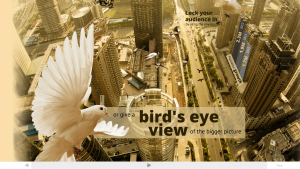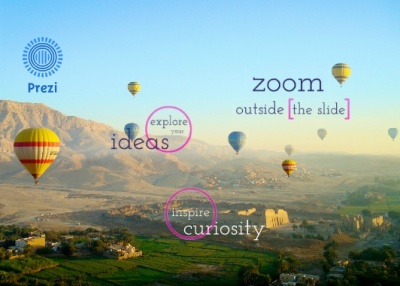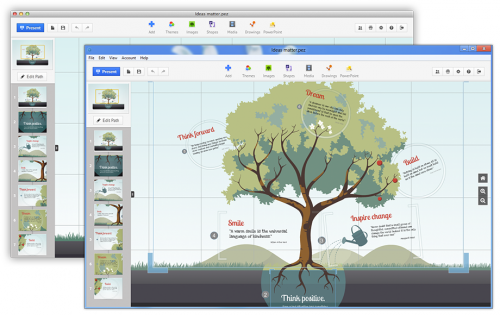Difference between revisions of "Prezi"
(→Enjoy) |
|||
| Line 18: | Line 18: | ||
__TOC__ | __TOC__ | ||
==History== | ==History== | ||
| − | Adam Somlai-Fischer, Prezi co-founder and “internationally renowned architect and visual artist” has been working with ZUIs since 2001.<ref name="About">[http://prezi.com/about/ Prezi About]</ref> Before developing Prezi, Somali-Fischer hand coded individual zooming presentations. He found that using a zoomable interface allowed him to visually present the “big picture” while also providing the tool to zoom into the details. Somlai-Fischer envisioned a publicly-available zooming presentation editor that did not need to be individually coded by hand. In 2007, his professor of New Media at the [[Wikipedia:Budapest_University_of_Technology_and_Economics|Budapest University of Technology and Economics]], Peter Halacsy, convinced Somlai-Fischer to develop such software so that the public could make these zooming presentations. With the help of the third founder and CEO, Peter Arvai, the product was created and Prezi was launched from Budapest in April 2009.<ref name="About"></ref> Prezi established their U.S office (San Francisco, CA) in November 2009. | + | Adam Somlai-Fischer, Prezi co-founder and “internationally renowned architect and visual artist” has been working with ZUIs since 2001.<ref name="About">Prezi. [http://prezi.com/about/ "Prezi About."] Retrieved on 16 April 2016.</ref> Before developing Prezi, Somali-Fischer hand coded individual zooming presentations. He found that using a zoomable interface allowed him to visually present the “big picture” while also providing the tool to zoom into the details. Somlai-Fischer envisioned a publicly-available zooming presentation editor that did not need to be individually coded by hand. In 2007, his professor of New Media at the [[Wikipedia:Budapest_University_of_Technology_and_Economics|Budapest University of Technology and Economics]], Peter Halacsy, convinced Somlai-Fischer to develop such software so that the public could make these zooming presentations. With the help of the third founder and CEO, Peter Arvai, the product was created and Prezi was launched from Budapest in April 2009.<ref name="About"></ref> Prezi established their U.S office (San Francisco, CA) in November 2009. |
==Licenses== | ==Licenses== | ||
| Line 26: | Line 26: | ||
*Includes basic features | *Includes basic features | ||
*100 MB of storage space | *100 MB of storage space | ||
| − | *All prezis are public <ref>[http://prezi.com/pricing/ | + | *All prezis are public <ref>Prezi. [http://prezi.com/pricing/ "Pricing."] Retrieved on 16 April 2016.</ref> |
===Enjoy=== | ===Enjoy=== | ||
| Line 56: | Line 56: | ||
==Uses== | ==Uses== | ||
Prezi is used by variety of people to accomplish different tasks. All are centered on the strength of visual media in representation ideas and information. | Prezi is used by variety of people to accomplish different tasks. All are centered on the strength of visual media in representation ideas and information. | ||
| − | *'''Presentation''' - Commonly used for business and educational presentations. Prezi is also increasingly being used for TED talks as it offers engaging non-linear effects useful for a presenter who wishes to zoom in or out of details. Prezi additionally allows for a continuous linear format which can be appealing for story tellers wishing to visually show a journey. <ref name ="Prezi in Ted">[http://www.presentationzen.com/presentationzen/2010/09/this-new-ted-talk-by-ted-curator-chris-anderson-is-one-of-my-favorites-chris-used-technology-prezi-with-embedded-video-bu.html | + | *'''Presentation''' - Commonly used for business and educational presentations. Prezi is also increasingly being used for TED talks as it offers engaging non-linear effects useful for a presenter who wishes to zoom in or out of details. Prezi additionally allows for a continuous linear format which can be appealing for story tellers wishing to visually show a journey. <ref name ="Prezi in Ted">Reynolds, Garr. [http://www.presentationzen.com/presentationzen/2010/09/this-new-ted-talk-by-ted-curator-chris-anderson-is-one-of-my-favorites-chris-used-technology-prezi-with-embedded-video-bu.html "The power of online video (and presentation) to change the world."] 16 September 2010. Retrieved on 16 April 2016.</ref> Some famous speakers who have used Prezi for their TED talks include: |
::Chris Anderson | ::Chris Anderson | ||
| − | ::Salman Khan<ref>[http://blog.ideatransplant.com/2011/03/khan-academy-prezi-in-action-at-ted.html Salman Khan's Use of Prezi in Ted Talks]</ref> | + | ::Salman Khan<ref>Schultink, Jan.[http://blog.ideatransplant.com/2011/03/khan-academy-prezi-in-action-at-ted.html "Salman Khan's Use of Prezi in Ted Talks."] 10 March 2011. Retrieved on 16 April 2016.</ref> |
| − | ::James Geary<ref>[http://presentationtransformations.com/2011/04/07/presentation-best-practices-prezi-vs-powerpoint/ James Geary's Use of Prezi in Ted Talks]</ref> | + | ::James Geary<ref>Reynolds, Garr.[http://presentationtransformations.com/2011/04/07/presentation-best-practices-prezi-vs-powerpoint/ "James Geary's Use of Prezi in Ted Talks."] 7 April 2011. Retrieved on 16 April 2016.</ref> |
::Peter Arvai<ref>[http://edu.prezi.com/videos/category?cat=303 Peter Arvai's Use of Prezi in Ted Talks]</ref> | ::Peter Arvai<ref>[http://edu.prezi.com/videos/category?cat=303 Peter Arvai's Use of Prezi in Ted Talks]</ref> | ||
| − | *'''Resumes (prezumes)''' - Prezi presents one way for job applicants to present a dynamic resume to prospective employers. <ref | + | *'''Resumes (prezumes)''' - Prezi presents one way for job applicants to present a dynamic resume to prospective employers. <ref Meinke, Billy.[http://billymeinke.wordpress.com/2012/01/22/6-tips-for-making-a-visual-resume-with-prezi-and-some-things-to-avoid/ "6 Tips for Making a Visual Resume with Prezi (and some things to avoid!)"] 22 January 2012. Retrieved on 16 April 2016. </ref><ref>DeVries, Derek.[http://devriesblog.com/2010/07/15/presume-creating-a-resume-using-prezi/ "Presume Creating a Resume on Prezi."] 15 July 2010. Retrieved on 16 April 2016.</ref> |
*'''Mind Maps''' - The non-linear thinking and data visualization traditionally associated with mind maps can be applied using tools available on Prezi. <ref>[http://www.slideshare.net/j3pr0x/13-interesting-ways-to-use-prezi-in-the-classroom 13 Interesting Ways to Use Prezi in the Classroom]</ref> | *'''Mind Maps''' - The non-linear thinking and data visualization traditionally associated with mind maps can be applied using tools available on Prezi. <ref>[http://www.slideshare.net/j3pr0x/13-interesting-ways-to-use-prezi-in-the-classroom 13 Interesting Ways to Use Prezi in the Classroom]</ref> | ||
| − | *'''Digital Scrapbooking''' - Prezi's one-click adding feature for media files allows Prezi to be used as a medium for creating digital scrapbooks.<ref>[http://prezi.com/te2rjqyltbkk/prezi-power-week-2012/?res_nr=10&sis=8660466939 Prezi Digital Scrapbooking]</ref> | + | *'''Digital Scrapbooking''' - Prezi's one-click adding feature for media files allows Prezi to be used as a medium for creating digital scrapbooks.<ref> Prezi. [http://prezi.com/te2rjqyltbkk/prezi-power-week-2012/?res_nr=10&sis=8660466939 "Prezi Digital Scrapbooking."] 2012. Retrieved on 16 April 2016.</ref> |
[[File:prezi.jpg|thumb|right]] | [[File:prezi.jpg|thumb|right]] | ||
| Line 69: | Line 69: | ||
==Criticism== | ==Criticism== | ||
Prezi is often criticized for making the audience dizzy or nauseous-- a result of overusing the spinning and zooming effects.<ref name = "Prezi in Ted"></ref> | Prezi is often criticized for making the audience dizzy or nauseous-- a result of overusing the spinning and zooming effects.<ref name = "Prezi in Ted"></ref> | ||
| − | Prezi’s discussion forum also shows many customer complaints regarding Prezi outages.<ref>[http://community.prezi.com/prezi Prezi Community]</ref> Similarly, when internet connection is not available, and you only have the Public license or have not downloaded your prezis, you are unable to present. Another criticism of Prezi is it's lack of aesthetic value, most notably its fonts and colors. Presentation specialist Garr Reynolds notably said that he had never seen any good presentation come from using Prezi, and that the real value behind the software is it's usefulness in promoting collaboration in meetings and group projects, not the presentations themselves. <ref>http://garr.posterous.com/have-you-ever-seen-a-great-talk-given-with-th</ref> | + | Prezi’s discussion forum also shows many customer complaints regarding Prezi outages.<ref>Prezi. [http://community.prezi.com/prezi "Prezi Community."] Retrieved on 16 April 2016.</ref> Similarly, when internet connection is not available, and you only have the Public license or have not downloaded your prezis, you are unable to present. Another criticism of Prezi is it's lack of aesthetic value, most notably its fonts and colors. Presentation specialist Garr Reynolds notably said that he had never seen any good presentation come from using Prezi, and that the real value behind the software is it's usefulness in promoting collaboration in meetings and group projects, not the presentations themselves. <ref>Reynolds, Garr. [http://garr.posterous.com/have-you-ever-seen-a-great-talk-given-with-th "Have you ever seen a great talk given with th."] Retrieved on 16 April 2016.</ref> |
==Ethical Concerns== | ==Ethical Concerns== | ||
===Security=== | ===Security=== | ||
| − | Because Prezi is cloud based, there is always a chance that information and prezis could be intercepted by third party sites such as [[Facebook]] and [[Twitter]]. Prezi “cannot guarantee the security of any information you disclose online”.<ref>[http://prezi.com/privacy-policy/ | + | Because Prezi is cloud based, there is always a chance that information and prezis could be intercepted by third party sites such as [[Facebook]] and [[Twitter]]. Prezi “cannot guarantee the security of any information you disclose online”.<ref>Prezi. [http://prezi.com/privacy-policy/ "Privacy Policy."] Retrieved on 16 April 2016.</ref> This presents a dilemma for individuals or companies who want to use the program, but must keep their presentation content private and secure. Prezi does offer Prezi Desktop which potentially resolves this issue if you use it to only develop your prezis offline, however this costs money. Unless you have the EDU Enjoy license, you must pay to make your prezis private and you must pay more if you would like your prezis to stay out of the Prezi server cloud. The free version also automatically sets your prezis to “Public and Allow Copy”. You can manually change it to don’t allow copy, but the free version will always make your prezis public. |
===Privacy Online=== | ===Privacy Online=== | ||
| − | Another issue with Prezi is that because it is an online presentation creator, many companies will not use it as they do not want their projects and ideas on an internet-based platform. Prezi's customer service blog had a response to this stating: "That because of this this is the reason why we have developed Prezi Desktop which lets you create prezis offline. You only need internet access to activate your license, and you'll never need to store any sensitive data on our servers". <ref>[http://community.prezi.com/prezi/topics/prezi_and_online_privacy_issue | + | Another issue with Prezi is that because it is an online presentation creator, many companies will not use it as they do not want their projects and ideas on an internet-based platform. Prezi's customer service blog had a response to this stating: "That because of this this is the reason why we have developed Prezi Desktop which lets you create prezis offline. You only need internet access to activate your license, and you'll never need to store any sensitive data on our servers". <ref> Prezi. [http://community.prezi.com/prezi/topics/prezi_and_online_privacy_issue "Online Privacy Issues."] Retrieved on 16 April 2016.</ref> Therefore, companies can feel more secure about creating presentations using Prezi offline, where no one will have access to them through the Internet. |
| − | An additional security issue with Prezi relates to the ownership of your information. On their website, Prezi says, “Information concerning your past behavior with the Service may be retained indefinitely by Prezi.”<ref>[http://edu.prezi.com/help/privacy | + | An additional security issue with Prezi relates to the ownership of your information. On their website, Prezi says, “Information concerning your past behavior with the Service may be retained indefinitely by Prezi.”<ref>Prezi. [http://edu.prezi.com/help/privacy "Privacy Policy (EDU)."] REtrieved on 16 April 2016.</ref> According to the terms and conditions, they will keep your information for as long as they like. This can create problems for companies who wish to use Prezi to create presentations, but do not want Prezi to be able to hold onto the information in these presentations. |
===Cancellation=== | ===Cancellation=== | ||
| − | An issue stands in relation to subscription cancellation. Should you decide to cancel your subscription, you are still bound to the entire year long payment. Instead of a monthly payment as you go, they hold you to the cost of the rest of the license. “For example, if you paid for 12 months of the Prezi Pro license on January 1 and you cancel on October 1, your account will stay as a Pro license through December 31st.”<ref>[http://prezi.com/learn/refund-policy/ | + | An issue stands in relation to subscription cancellation. Should you decide to cancel your subscription, you are still bound to the entire year long payment. Instead of a monthly payment as you go, they hold you to the cost of the rest of the license. “For example, if you paid for 12 months of the Prezi Pro license on January 1 and you cancel on October 1, your account will stay as a Pro license through December 31st.”<ref>Prezi. [http://prezi.com/learn/refund-policy/ "Refund Policy."] Retrieved on 16 April 2016.</ref> |
==See Also== | ==See Also== | ||
Revision as of 23:16, 16 April 2016
|
Prezi is a cloud-based presentation tool that employs zooming user interface (ZUI). It enables users to create presentations with non-linear navigation tools. Known as an interactive whiteboard, users can zoom in and out in their presentations using Prezi's ZUI 2.5D space. Different from Microsoft’s traditional PowerPoint slides, Prezi provides a single virtual canvas where the user has great freedom. Users may click anywhere to add texts, shapes, photos, and multimedia. To create navigation, the user selects the path tool and clicks the objects in the order he or she wants them to appear. Prezi was founded in 2009 by co-founders Adam Somlai-Fischer, Peter Halacsy and Peter Arvai, with offices today in Budapest and San Fransisco. Due to the cloud based nature of the software, ethical implications such as security issues arise for users.
Contents
History
Adam Somlai-Fischer, Prezi co-founder and “internationally renowned architect and visual artist” has been working with ZUIs since 2001.[1] Before developing Prezi, Somali-Fischer hand coded individual zooming presentations. He found that using a zoomable interface allowed him to visually present the “big picture” while also providing the tool to zoom into the details. Somlai-Fischer envisioned a publicly-available zooming presentation editor that did not need to be individually coded by hand. In 2007, his professor of New Media at the Budapest University of Technology and Economics, Peter Halacsy, convinced Somlai-Fischer to develop such software so that the public could make these zooming presentations. With the help of the third founder and CEO, Peter Arvai, the product was created and Prezi was launched from Budapest in April 2009.[1] Prezi established their U.S office (San Francisco, CA) in November 2009.
Licenses
Prezi bases it licenses on the freemium model.Public
- Free
- Includes basic features
- 100 MB of storage space
- All prezis are public [2]
Enjoy
- Free 30 day trial
- After trial, $59 billed annually
- Includes basic features
- 500 MB of storage space
- Prezis can be set to private
- Can upload your own logo in place of Prezi’s
- Premium Support service within 24 hours of your problem
- Team collaboration on a presentation
EDU Enjoy
- Students and teachers who sign up with their .edu email receive a free version of the Enjoy license.
Pro
- Free 30 day trial
- After trial, $159 is billed annually
- Includes all the “Enjoy” license features, but also includes “Prezi Desktop” which allows you to edit prezis offline
Products
The current prezi product lineup consists of four applications. Each is designed to make access and use of the product convenient while providing unique yet interrelated features.
- Prezi Desktop A downloadable offline editor which requires installing Adobe AIR. Once downloaded and installed, the user can create and edit their prezis without an internet connection.
- Prezi Meeting An app that allows up to 10 people to create, edit, and view a Prezi at the same time. Avatars are used to show where each person is working.
- Prezi for the iPad A free app for viewing, revising, and presenting prezis. After a prezi is downloaded once, the user will not need internet connection to work on it regardless of your license.
- Prezi for the iPhone A free app for viewing or showing prezis-- all of which are synced to the company's cloud which allows users to access the most recent version of their presentation. The app also allows users to access recent prezis offline.
Uses
Prezi is used by variety of people to accomplish different tasks. All are centered on the strength of visual media in representation ideas and information.
- Presentation - Commonly used for business and educational presentations. Prezi is also increasingly being used for TED talks as it offers engaging non-linear effects useful for a presenter who wishes to zoom in or out of details. Prezi additionally allows for a continuous linear format which can be appealing for story tellers wishing to visually show a journey. [3] Some famous speakers who have used Prezi for their TED talks include:
- Resumes (prezumes) - Prezi presents one way for job applicants to present a dynamic resume to prospective employers. Cite error: Closing
</ref>missing for<ref>tag - Mind Maps - The non-linear thinking and data visualization traditionally associated with mind maps can be applied using tools available on Prezi. [7]
- Digital Scrapbooking - Prezi's one-click adding feature for media files allows Prezi to be used as a medium for creating digital scrapbooks.[8]
Criticism
Prezi is often criticized for making the audience dizzy or nauseous-- a result of overusing the spinning and zooming effects.[3] Prezi’s discussion forum also shows many customer complaints regarding Prezi outages.[9] Similarly, when internet connection is not available, and you only have the Public license or have not downloaded your prezis, you are unable to present. Another criticism of Prezi is it's lack of aesthetic value, most notably its fonts and colors. Presentation specialist Garr Reynolds notably said that he had never seen any good presentation come from using Prezi, and that the real value behind the software is it's usefulness in promoting collaboration in meetings and group projects, not the presentations themselves. [10]
Ethical Concerns
Security
Because Prezi is cloud based, there is always a chance that information and prezis could be intercepted by third party sites such as Facebook and Twitter. Prezi “cannot guarantee the security of any information you disclose online”.[11] This presents a dilemma for individuals or companies who want to use the program, but must keep their presentation content private and secure. Prezi does offer Prezi Desktop which potentially resolves this issue if you use it to only develop your prezis offline, however this costs money. Unless you have the EDU Enjoy license, you must pay to make your prezis private and you must pay more if you would like your prezis to stay out of the Prezi server cloud. The free version also automatically sets your prezis to “Public and Allow Copy”. You can manually change it to don’t allow copy, but the free version will always make your prezis public.
Privacy Online
Another issue with Prezi is that because it is an online presentation creator, many companies will not use it as they do not want their projects and ideas on an internet-based platform. Prezi's customer service blog had a response to this stating: "That because of this this is the reason why we have developed Prezi Desktop which lets you create prezis offline. You only need internet access to activate your license, and you'll never need to store any sensitive data on our servers". [12] Therefore, companies can feel more secure about creating presentations using Prezi offline, where no one will have access to them through the Internet.
An additional security issue with Prezi relates to the ownership of your information. On their website, Prezi says, “Information concerning your past behavior with the Service may be retained indefinitely by Prezi.”[13] According to the terms and conditions, they will keep your information for as long as they like. This can create problems for companies who wish to use Prezi to create presentations, but do not want Prezi to be able to hold onto the information in these presentations.
Cancellation
An issue stands in relation to subscription cancellation. Should you decide to cancel your subscription, you are still bound to the entire year long payment. Instead of a monthly payment as you go, they hold you to the cost of the rest of the license. “For example, if you paid for 12 months of the Prezi Pro license on January 1 and you cancel on October 1, your account will stay as a Pro license through December 31st.”[14]
See Also
External Links
References
- ↑ 1.0 1.1 Prezi. "Prezi About." Retrieved on 16 April 2016.
- ↑ Prezi. "Pricing." Retrieved on 16 April 2016.
- ↑ 3.0 3.1 Reynolds, Garr. "The power of online video (and presentation) to change the world." 16 September 2010. Retrieved on 16 April 2016.
- ↑ Schultink, Jan."Salman Khan's Use of Prezi in Ted Talks." 10 March 2011. Retrieved on 16 April 2016.
- ↑ Reynolds, Garr."James Geary's Use of Prezi in Ted Talks." 7 April 2011. Retrieved on 16 April 2016.
- ↑ Peter Arvai's Use of Prezi in Ted Talks
- ↑ 13 Interesting Ways to Use Prezi in the Classroom
- ↑ Prezi. "Prezi Digital Scrapbooking." 2012. Retrieved on 16 April 2016.
- ↑ Prezi. "Prezi Community." Retrieved on 16 April 2016.
- ↑ Reynolds, Garr. "Have you ever seen a great talk given with th." Retrieved on 16 April 2016.
- ↑ Prezi. "Privacy Policy." Retrieved on 16 April 2016.
- ↑ Prezi. "Online Privacy Issues." Retrieved on 16 April 2016.
- ↑ Prezi. "Privacy Policy (EDU)." REtrieved on 16 April 2016.
- ↑ Prezi. "Refund Policy." Retrieved on 16 April 2016.