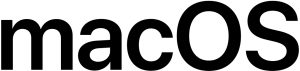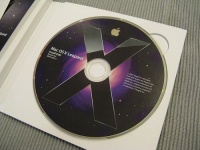Difference between revisions of "MacOS"
| Line 5: | Line 5: | ||
|SCREENIMAGE=MacOS-logo.png | |SCREENIMAGE=MacOS-logo.png | ||
|CAPTION=macOS Logo | |CAPTION=macOS Logo | ||
| − | |IMAGEURL= | + | |IMAGEURL= |
| − | |TEXT= | + | |TEXT= |
|PLATFORM=Apple | |PLATFORM=Apple | ||
|PRODUCT=macOS | |PRODUCT=macOS | ||
| Line 23: | Line 23: | ||
==Ethicality of macOS== | ==Ethicality of macOS== | ||
| + | ===Price=== | ||
| + | [[File:OS X Leopard Disk.jpg|200px|thumb|right|OS X 10.5 Leopard Install Disk. Price: $129]] | ||
| + | |||
| + | When Apple first released macOS under Mac OS X, updates were installed using a physical install disk. For the first four years of Mac OS X updates (Mac OS X 10.0-10.5), Apple charged $129 for an install/upgrade disk. Starting with Mac OS X 10.6 Snow Leopard, Apple dropped the install disk price to $29 in an effort to improve update adoption rates. Just two years/updates later, with the release of OS X 10.8 Mountain Lion, Apple yet again dropped the price to $19. Finally, just one year later, starting with OS X 10.9 Mavericks, Apple decided to stop charging for updates. OS X 10.9 Mavericks was the the first over-the-air (OTA) update for macOS, and users were able to download and update to OS X Mavericks for free through the Mac App Store.<ref name="price1">Apple Just Ended the Era of Paid Operating Systems https://www.wired.com/2013/10/apple-ends-paid-oses/</ref> | ||
| + | |||
| + | Once Apple made their operating system free to update, Microsoft soon followed suit and started releasing free-to-update and free-to-install Windows operating systems. The difference between Microsoft and Apple's approaches to operating system updates is that Microsoft's Windows operating system is free-to-install and free-to-update, while Apple's macOS operating system is only free-to-upgrade. Currently, to download Windows for free, all it takes is a quick search online which will bring you to Microsoft's official [https://www.microsoft.com/en-us/software-download/windows10ISO Download Windows 10] web page. From there, users can select their computer architecture and download a digital install image. The only way to download a copy of macOS for free is if your Apple computer currently is running an old version of macOS, or if you buy a brand new Apple computer that comes with macOS pre-installed. If you don't have a Apple computer, you would be unable to download this "free" operating system. | ||
| + | |||
| + | It ''is'' very ethical of Apple to make their operating system free to download from the Mac App Store, as it encourages macOS users to regularly update their operating system to protect themselves from security threats, viruses, and exploits. However, macOS is not unconditionally free, it's is only free to download with the purchase of an Apple-manufactured computer. In reality, the price premium that customers pay when purchasing an Apple computer goes to paying for lifetime firmware updates. | ||
| + | |||
| + | ===Hackintosh=== | ||
| + | |||
| + | |||
| + | ==References== | ||
| + | <references/> | ||
Revision as of 18:39, 13 March 2020
|
macOS is a desktop operating system created by Apple Inc. It was first released on March 24, 2001 under the name Mac OS X 10.0 Cheetah. 11 years later, Apple shortened the name of their operating system to OS X with the release of OS X 10.8 Mountain Lion. 15 years later, Apple changed their operating system's name to macOS with the release of macOS 10.12 Sierra.[1]
History
Ethicality of macOS
Price
When Apple first released macOS under Mac OS X, updates were installed using a physical install disk. For the first four years of Mac OS X updates (Mac OS X 10.0-10.5), Apple charged $129 for an install/upgrade disk. Starting with Mac OS X 10.6 Snow Leopard, Apple dropped the install disk price to $29 in an effort to improve update adoption rates. Just two years/updates later, with the release of OS X 10.8 Mountain Lion, Apple yet again dropped the price to $19. Finally, just one year later, starting with OS X 10.9 Mavericks, Apple decided to stop charging for updates. OS X 10.9 Mavericks was the the first over-the-air (OTA) update for macOS, and users were able to download and update to OS X Mavericks for free through the Mac App Store.[2]
Once Apple made their operating system free to update, Microsoft soon followed suit and started releasing free-to-update and free-to-install Windows operating systems. The difference between Microsoft and Apple's approaches to operating system updates is that Microsoft's Windows operating system is free-to-install and free-to-update, while Apple's macOS operating system is only free-to-upgrade. Currently, to download Windows for free, all it takes is a quick search online which will bring you to Microsoft's official Download Windows 10 web page. From there, users can select their computer architecture and download a digital install image. The only way to download a copy of macOS for free is if your Apple computer currently is running an old version of macOS, or if you buy a brand new Apple computer that comes with macOS pre-installed. If you don't have a Apple computer, you would be unable to download this "free" operating system.
It is very ethical of Apple to make their operating system free to download from the Mac App Store, as it encourages macOS users to regularly update their operating system to protect themselves from security threats, viruses, and exploits. However, macOS is not unconditionally free, it's is only free to download with the purchase of an Apple-manufactured computer. In reality, the price premium that customers pay when purchasing an Apple computer goes to paying for lifetime firmware updates.
Hackintosh
References
- ↑ 1.0 1.1 An Illustrated History of macOS https://www.git-tower.com/blog/history-of-macos/
- ↑ Apple Just Ended the Era of Paid Operating Systems https://www.wired.com/2013/10/apple-ends-paid-oses/