Life360
|
Life360 is a location sharing application developed in 2008 by Chris Hulls in the aftermath of hurricane Katrina as a response to locate family members in all circumstances.[1] It received its first $250,000 of funding through winning the Android Developer Challenge, and was originally just released for Android devices.[2] The app has since skyrocketed and evolved to include the popular features such as its safety features and push notifications. Life360 has around 27.2 million monthly active users (as of December 2019)[3] and has been popularized and used to track the everyday movements of family members and has been marketed as a way for parents to keep an eye on their children.[4] There are various plans of membership available to users, ranging from free usage to a platinum membership for $19.99 per month[5], with the more expensive plans containing the most features. The app has faced criticism from users and professionals alike, and has updated and added various features to address those critiques. As a company, Life360 has also faced many accusations regarding how it uses user data, who they sell it to, and how those companies use the data.
Overview
Application Interface and Usage
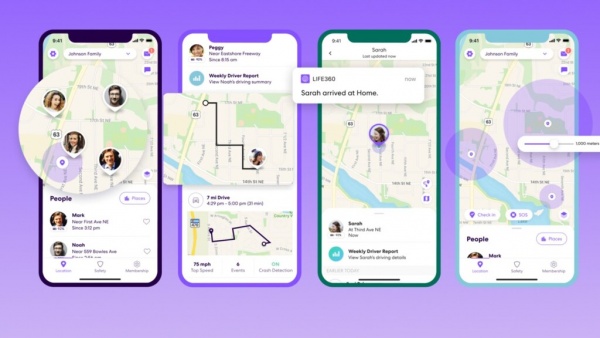
The app is very user-friendly, and allows for easy communication between Circle members, along with easy access to all the features it boasts. The main map contains each Circle member's profile picture positioned at their current location, with each user listed in a pull up tab along with their current battery percentage, time of most recent location update, and the specific location name if applicable. The user can then easily check-in with the members of their Circle, which sends a location notification to the rest of the users in the Circle. Next to the "Check in" button is the "SOS" button, which sends out a notification to the rest of the circle along with the user's emergency contacts. The user can cancel an SOS and the app will notify the same people that the user has made it to safety. In the top right corner, there is an "Inbox" button that allows the user to see any new and important messages, and directly under that is the "Messages" feature which allows the user to communicate with other members of the Circle through the app itself. The user can delete entire conversations and individual messages if desired. When creating locations within the Circle, users can specify a radius around the area, or geofence, which is then used to determine whether a person is in that location or not.
Changing Settings
The Life360 app provides various settings that users can use to specify their location sharing abilities, data sharing options, and push notifications. Despite the main feature of Life360 being its location services, users can turn off the app's location tracking by tapping the "Settings" icon in the top left corner, selecting "Location Sharing", and by changing the location sharing toggle button to the off position. Other users in the Circle will be able to see that they have turned their location off, and members in other Circles that the user may be part of will still be able to see the location. If a user uses the "check in" or "SOS" feature in a particular Circle, their location is updated in all of the other Circles the user is a member of regardless of whether location sharing is enabled for that specific Circle. Users can also opt out of having their personal information shared or sold. In order to do this, the user must tap on the gear icon in the top left corner, click on "Privacy and Security", tap "Do Not Sell My Personal Information", and to turn the "Personal Information Sales" option to the off position. Additionally, users can select which "Places" and which other users in their Circle to get push notifications from. If the user has the app's location services on their device set to "While Using" or "Never", when they open the app, the app will prompt them to change it to "Always" and specify how to do so.
Obtaining User Location
In its privacy policy[7], Life360 specifies that it uses the user's IP address, WiFi, Bluetooth, and GPS coordinates in order to determine a user's exact location. If Bluetooth is enabled on your app, it can be used to pinpoint more accurate locations and even find other Life360 users based on other nearby Bluetooth enabled apps. Additionally, depending on the device's settings, Life360 can collect location data even if the app is not actively in use. In order to obtain accurate driving data, Life360 "collect[s] and may use a third party partner to collect, sensory and motion data from your smartphone or mobile device"[7]. The company doesn't specify the third party partner.
Using User Data
In its privacy policy[7], Life360 states that it sometimes sells user data, such as location information, to advertisers or other third-party companies. The companies then use that data for various purposes, including but not limited to advertisement, location trend analysis, and driving analysis.
Various third-party companies have access to clickstream information, timestamps, email addresses, device ID and the use of third party applications or other geolocation data. They then use that data and sometimes combine it with data obtained from other applications in order to provide personalized advertisements. In the same section of the privacy policy, Life360 also states that they may show personalized ads on various other social media platforms, such as Facebook, Twitter, or Google+.[7]
According to a PR Newswire article, Life360 collected user data and used it to analyze driving behavior across their users and determined that a phone was used on average 1.78 times per drive [8]. It also provided the company with data to analyze where in the US cell phone usage during driving was the highest.
The app also uses data obtained from its users to fuel its advertised features such as providing the Circle with its driving trends and data. It accesses sensors on the device such as the gyroscope, accelerometer, compass, and Bluetooth and uses them to provide the user with the information listed in the safety features.[7]
Safety Features
Location Safety
Life360 users can share their location and see other Circle member's locations at any given time. There are various push notifications users can set, such as drive notifications, low battery notifications, and place notifications. Drive notifications are sent when a person completes a drive and shows the user's top speed. Low battery notifications are sent to other users in the Circle to remind a specific user to charge their phone. Place notifications are sent when a user arrives or leaves from a given location. Location history is also a feature that allows users to view past trips and see a detailed history of how long members stay at given locations, as well as recurring routes. This feature is organized by day, and serves as a timeline of the Circle member's movements over time. There is also an SOS feature, that allows users to send a silent alert to the other members in their Circle along with the emergency contacts listed if they feel unsafe or are in an emergency. Crime reports is another feature that allows users to see crime reports in a given area. There is a feature to turn off location sharing, however other members in the Circle will be able to see that the user disabled their location.[9]

Driving Safety
Driving safety features include crash detection, emergency dispatch, roadside assistance, family driving summary, individual drive reports. The crash detection feature senses collisions over 25 mph and reaches out to the user involved in the crash. In the event that the driver is unresponsive on the app, the app will send a notification with the user's location to all the other members in the circle and their emergency contacts. With the Gold and Platinum plans, users can get roadside assistance with situations such as needing to jumpstart your car, towing and tire changes, and help with getting locked out of your vehicle. Another driving safety feature they advertise is the driving summary, which can show the combined statistics of everyone in the Circle and individual users. The driving summary includes statistics regarding phone usage, hard braking, rapid acceleration, and speeds exceeding 80 mph for a prolonged time. Life360 tracks drives and the various statistics by analyzing user location and speed.
Digital Safety
Life360 provides digital safety features such as data breach alerts, ID theft protection, stolen funds reimbursement, and credit monitoring for all users in the Circle. In the case of a stolen identity, Life360 will notify the user and give advice for further steps to take. If the user has the Platinum or Gold membership, they are able to access a specialist who will help resolve the stolen identity situation.[11]
Emergency Assistance
Emergency Assistance contains features such as stolen phone protection, roadside assistance, roadside assistance, emergency dispatch, disaster response, medical assistance, and travel support. In the event a user's phone is stolen, Life360 will reimburse between $100 and $500 for the various membership levels. Roadside assistance and emergency dispatch are both covered in the above driving safety section. Life360 provides users with help regarding information, advice, and help during various unpredictable events, such as active shooters, natural disasters, emergency evacuations, and disease outbreaks such as COVID-19. The app will also provide access to a nurse hotline, which is available 24/7, medical referrals, impatient medical monitoring, and emergency medical evacuation.[12] However, the cost for those services are not included in membership, and are the user's responsibility. Another available feature is travel support, which provides users with pre-trip information regarding health reports, necessary documents, currency exchange, and weather reports. They also provide the user easy access to their airline reservations, help with regards to lost luggage or travel docs, and translators and/or interpreters.[12]
Ethical Concerns
Privacy Concerns
There are significant privacy concerns from users and critics of Life360. An article published by The Markup reveals that Chris Hulls confirmed that Life360 has "approximately one dozen data partners" which Life360 engages with in business transactions concerning user data[13] One of the companies that buys data from Life360 is Cubeiq, which is a data company that supplies an analysis of data to help marketers gain a better understanding of their impact [14] Cubeiq has publicly revealed that they have partnered with various universities, such as Oxford University and Northeastern University, and the CDC to gain insight into mobility trends during the COVID-19 pandemic. In a statement by a Cubeiq spokesperson, the company confirmed that "the CDC only exports aggregate, privacy-safe analytics for research purposes, which completely anonymizes any individual user data".[13] There are no federal laws regarding the distribution and sale of the location data being collected, however a few states may have more restrictions of its use.[15]
Another privacy concern with regards to data sharing is the fact that it is marketed as a family friendly app, which means that there are children who use it (with parental consent).[13] In the company's privacy policy, they state that they do not sell personal information of California consumers that are less than 16 years old[7], yet there is no specification for users under the age of 16 who reside in other states. The company also states that they do not share or sell personal information of users under the age of 13, regardless of where they live.[7] However, according to an investigation done by The Markup[13], Life360 does disclose younger children's information in order to provide statistics, such as driving behavior data or performance analytics, to provide the features and user-end functionality of the app, however they state that they don't use that data for marketing.
One of the biggest privacy concerns is with regards to the ability to identify a person using the data that companies like Life360 sell, regardless of anonymity. Despite the removal of identifying information such as names and phone numbers, it is still occasionally possible to obtain personal information such as a person's age, gender, phone number, or location data. An example of this breach of privacy is from July 2021, when a high-level U.S. Catholic Church official was discovered to be using Grindr, a gay dating app, and to be frequenting gay bars.[15] The newsource who first broke the story claimed to have analyzed the Grindr data it had obtained, and hired outside firms to confirm the results. They also failed to identify how they obtained the data or who it was from.[15] Grindr made a statement claiming that the article was homophobic and denied that the information obtained would've been impossible to publicly access.
The Life360 privacy policy[7] states that it is possible to limit or opt-out of data sharing as a whole, as detailed in the changing settings section.
Law Enforcement
One of the ethical concerns regarding user data is what companies or government agencies are able to purchase data from Life360. Location data has been used to pinpoint locations in order to convict or pardon suspected criminals, and in 2018, the Supreme Court ruled in Carpenter v. United States that law enforcement had to provide a signed warrant in order to access location data from cell towers.[16] The court also stated that the Fourth Amendment gives users "reasonable expectations of privacy" and did not extend the "third party doctrine", which says that those who give information to third-party companies do not have reasonable expectations of privacy.[17]
The Markup article[13] quotes Chris Hulls saying "From a philosophical standpoint, we do not believe it is appropriate for government agencies to attempt to obtain data in the commercial market as a way to bypass and individual's right to due process." Hulls clarified that in 2020, the company implemented a policy to prohibit any government agencies from using any data for law enforcement policies.
Facial Recognition and Identity Verification
In Life360s company policy[7], they include a section on possible identity verification requirements in order to verify age and parental consent for a minor to use the app. In this scenario, the adult user is prompted to upload an image of themselves along with a photo of a valid government-issued ID which is then subject to machine learning tools and optical scans in order to verify their identity. Life360 outsources to a third party provider, Berbix, in order to perform these checks. In the company policy, Life360 states that it doesn't obtain the users biometric identity, however it has access to the results of the scan and information provided on the document (such as a driver's license number and a name) in order to perform the final verification.
However, it is well documented that facial recognition software has its own ethical dilemmas. According to an article published by the Alan Turing Institute[18], racial biases in facial recognition technologies arise when the sample of images used to train the algorithm is not an accurate representation of the demographic the program is used by. Therefore, various facial recognition programs are heavily skewed to be more accurate for men with lighter skin, as those demographics are the most represented in the training datasets. In an article published by Harvard's Science in the News blog[19], they claim that facial recognition is the least accurate biometric used to identify an individual. Approximately 117 million American adults are included in law enforcement facial recognition networks[20] despite the fact that most of them are unaware of this.
User Critiques
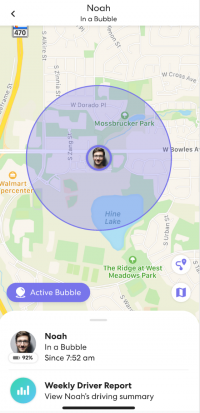
Most of the critiques of the app come from children whose parents use Life360 to track their movements. A Washington Post article[22] reported multiple claims made by anonymous users regarding Life360 and how those user's parents use it to track their movements. One user claimed that his very religious and conservative parents forced him to download Life360 after he came out to them as gay. Another user claimed that his parents would call him whenever they saw something on the app that concerned them or that they didn't like. Another article describes how a college freshman shared her story on Reddit and claimed that her parents "inside that the app be turned on at all times while she was at college"[23], and if she didn't comply, they threatened to cut her off financially. In response to these viral complaints made by these Gen-Z teens, the Washington Post article states that CEO Chris Hulls did a Q&A to address some of the teenager's concerns.[22] Hulls acknowledged that if the app is being used improperly, Life360 is obligated to help and prevent it.
The app provides parents with a sense of comfort, through knowing where their children are and to have the ability to check in on them to make sure they are safe. Many children who have special needs require more attention than neurotypical children, and therefore apps like Life360 can provide parents with an extra sense of comfort.[23] However, despite the positive attributes that Life360 boasts in its advertising, the app can cause more harm than good. The abuse of location-sharing by parents, family members, or significant others can destroy trust in relationships and create a hostile and emotionally abusive environment.[23] It can create more trust in a device than the person the device belongs to, and thus creates a bubble of secrecy between the parent and child. Oftentimes children resort to tricking the app into thinking they're somewhere they are not and lying to their parents in order to have some freedom.[23] Balancing the desire to check in on your family's location and trusting their judgment and independence is the key to success with apps like Life360.
Bubbles
Bubbles was created in response to criticism from teenagers that the app promoted helicopter parenting and made cyberstalking the new norm for parenting[24]. Many teens whose parents rely on Life360 to track their location took to the famous social media app, TikTok, to express their frustration with the app and attempted to get its rating on the app store down to 1 star in order to have it removed[25]. CEO Chris Hulls then launched a new feature called "Bubbles", which allows users to temporarily show their general location for a specified period of time while all other safety features are still activated.[26] When creating a Bubble, the user can specify a radius between 1 and 25 miles and a length of time between 1 and 6 hours during which the Bubble will be activated.[26]The idea behind the Bubbles feature is to give the teens more independence, and to create a better dialogue between parents and children regarding safety without resorting to cyber stalking.[24]
See Also
References
- ↑ Gabriels, K. (2016). 'I keep a close watch on this child of mine': A moral critique of other-tracking apps. Ethics and Information Technology, 18(3), 175-184. doi:http://dx.doi.org/10.1007/s10676-016-9405-1
- ↑ Perez, S. (2013, April 26). Life360, a family networking app with more users than foursquare, is now headed for cars, Smart Home Systems. TechCrunch. Retrieved February 11, 2022, from https://techcrunch.com/2013/04/26/life360-a-family-networking-app-with-more-users-than-foursquare-is-now-headed-for-cars-smart-home-systems/
- ↑ Wikimedia Foundation. (2022, February 4). Life360. Wikipedia. Retrieved February 11, 2022, from https://en.wikipedia.org/wiki/Life360
- ↑ Google. (n.d.). Life360: Family locator & GPS tracker for safety - apps on Google Play. Google. Retrieved February 11, 2022, from https://play.google.com/store/apps/details?id=com.life360.android.safetymapd&hl=en_US&gl=US
- ↑ Plans & pricing. Life360. (2021, December 14). Retrieved February 11, 2022, from https://www.life360.com/plans-pricing/
- ↑ https://135525-391882-2-raikfcquaxqncofqfm.stackpathdns.com/wp-content/uploads/2021/12/life360.jpeg
- ↑ 7.0 7.1 7.2 7.3 7.4 7.5 7.6 7.7 7.8 Life360. (n.d.). Full privacy policy - life360. Life360 Privacy Policy. Retrieved February 11, 2022, from https://support.life360.com/hc/en-us/articles/360043228154-Full-Privacy-Policy
- ↑ Life360. (2018, June 26). Life360 driving behavior data reveals distracted driving trends across america. Life360 Driving Behavior Data Reveals Distracted Driving Trends Across America. Retrieved February 11, 2022, from http://www.prnewswire.com/news-releases/life360-driving-behavior-data-reveals-distracted-driving-trends-across-america-300431593.html
- ↑ Location safety. Life360. (2022, January 21). Retrieved February 11, 2022, from https://www.life360.com/location-sharing/
- ↑ Safe drive reviews: Learn your distracted driving habits. Life360. (2021, November 5). Retrieved February 11, 2022, from https://www.life360.com/blog/safe-drive-reviews-learn-your-distracted-driving-habits/
- ↑ Digital Safety. Life360. (2022, January 20). Retrieved February 11, 2022, from https://www.life360.com/digital-safety/
- ↑ 12.0 12.1 Emergency assistance. Life360. (2022, January 20). Retrieved February 11, 2022, from https://www.life360.com/emergency-assistance/
- ↑ 13.0 13.1 13.2 13.3 13.4 https://themarkup.org/privacy/2021/12/06/the-popular-family-safety-app-life360-is-selling-precise-location-data-on-its-tens-of-millions-of-user
- ↑ Team, C. M. (2019, November 5). About cuebiq – an offline intelligence & measurement company. Cuebiq. Retrieved February 11, 2022, from https://www.cuebiq.com/about/
- ↑ 15.0 15.1 15.2 Boorstein, M., Iati, M., & Shin, A. (2021, July 22). Top U.S. Catholic Church official resigns after cellphone data used to track him on Grindr and to gay bars. The Washington Post. Retrieved February 11, 2022, from https://www.washingtonpost.com/religion/2021/07/20/bishop-misconduct-resign-burrill/
- ↑ Robbery poses legal test for police use of Google Location Data. news.bloomberglaw.com. (2021, September 14). Retrieved February 11, 2022, from https://news.bloomberglaw.com/privacy-and-data-security/robbery-poses-legal-test-for-police-use-of-google-location-data
- ↑ Carpenter v. United States. Carpenter v. United States: Oyez. (n.d.). Retrieved February 11, 2022, from https://www.oyez.org/cases/2017/16-402
- ↑ Leslie, D. (2020). Understanding bias in facial recognition technologies: an explainer. The Alan Turing Institute. https://doi.org/10.5281/zenodo.4050457
- ↑ Najibi, A. (2020, October 26). Racial discrimination in face recognition technology. Science in the News. Retrieved February 11, 2022, from https://sitn.hms.harvard.edu/flash/2020/racial-discrimination-in-face-recognition-technology/
- ↑ The perpetual line-up. Perpetual Line Up. (n.d.). Retrieved February 11, 2022, from https://www.perpetuallineup.org/
- ↑ https://support.life360.com/hc/article_attachments/360086620594/bubble-active.png
- ↑ 22.0 22.1 Ohlheiser, A. (2019, November 6). 'don't leave campus': Parents are now using tracking apps to watch their kids at college. The Washington Post. Retrieved February 11, 2022, from https://www.washingtonpost.com/technology/2019/10/22/dont-leave-campus-parents-are-now-using-tracking-apps-watch-their-kids-college/
- ↑ 23.0 23.1 23.2 23.3 Rtd. (2021, February 19). How parents cause their kids psychological disorders by surveilling them via apps and gadgets. RTD. Retrieved February 11, 2022, from https://rtd.rt.com/stories/how-parents-spy-on-kids-via-tracking-apps-cause-stress/
- ↑ 24.0 24.1 Perez, S. (2020, October 12). Family-tracking app Life360 launches 'bubbles,' a location-sharing feature inspired by teens on Tiktok. TechCrunch. Retrieved February 11, 2022, from https://techcrunch.com/2020/10/12/family-tracking-app-life360-launches-bubbles-a-location-sharing-feature-inspired-by-teens-on-tiktok/
- ↑ Hurtado, written by K. (2021, September 23). Teens can hide exact locations from parents on tracking app. Parentology. Retrieved February 11, 2022, from https://parentology.com/life360-bubbles/
- ↑ 26.0 26.1 What is bubbles? – life360. (n.d.). Retrieved February 11, 2022, from https://support.life360.com/hc/en-us/articles/360053335033-What-is-Bubbles-
