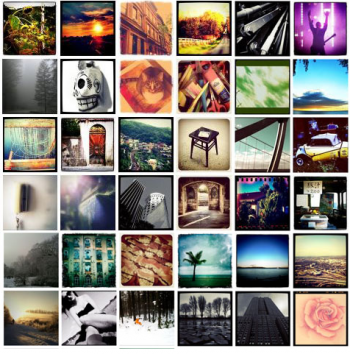Difference between revisions of "Instagram"
(→Filters: re-ogranized list alphabetically) |
|||
| Line 50: | Line 50: | ||
==== Liking ==== | ==== Liking ==== | ||
Users can like photos by clicking the like "heart" button or by double tapping the photograph itself. With enough likes, a photo can make it to the popular page, which is broadcasted to every Instagram user and is incessantly changing. Depending on the number of likes, either each individual's username is displayed or number of likes is displayed, as to not exceed 4 lines of text on the screen. | Users can like photos by clicking the like "heart" button or by double tapping the photograph itself. With enough likes, a photo can make it to the popular page, which is broadcasted to every Instagram user and is incessantly changing. Depending on the number of likes, either each individual's username is displayed or number of likes is displayed, as to not exceed 4 lines of text on the screen. | ||
| + | |||
| + | ==== Notifications ==== | ||
| + | Users can now turn on post notifications for accounts that they follow. This means they will receive a notification every time this account posts anything to Instagram. It's a way for users to stay informed and never miss a post from certain desired accounts. Celebrities and popular accounts often post pictures asking their followers to turn the notifications on to ensure their loyal following. | ||
==== Geotagging ==== | ==== Geotagging ==== | ||
Revision as of 00:28, 29 March 2016
|
Contents
History
Creation
Instagram development began in San Francisco in early 2010 when Kevin Systrom, CEO and co-founder, left his job in marketing at NextStop to pursue his side project Burbn. He had been working on programming a prototype in basic HTML5 in his off time, trying to combine elements of FourSquare and Mafia Wars. Mike Krieger was a former classmate of Systrom’s and thought the project had potential so he joined on with Systrom in early 2010. Together, the pair raised $500k from investors Andreessen Horowitz and Baseline Ventures by March 5, 2010. [4] After full completion, the iPhone app Burbn felt too cluttered with features. The app included checking into locations, posting pictures, making plans, and earning points for hanging out with friends. Krieger and Systrom then decided to focus just on the photo sharing aspect. Within eight weeks of switching tracks, Instagram was completed and ready to be shipped. By the end of March 2010, Instagram had been completed and launched. [5]
In January of 2011, hashtags were added to the features of Instagram. When version 2.0 came out later that year in the App Store, it included photo filters, instant tilt shift, high resolution photos, optional borders, one click rotation and an updated icon. Finally, on April 3, 2012, Instagram released the app for Android mobile devices, after being exclusively available for iPhone users for 18 months, and it was downloaded more than one million times in less than a day. However, there are no future plans to release the app for BlackBerry devices.
The Android interface is slightly different, following a familiar Android user-interface design as opposed to the iOS featured design.[6] The two platforms also have features that are available explicitly on each platform. The Android app allows users to use the phone’s native camera by changing the camera settings on the profile settings page to not “Use Instagram’s Advanced Camera,” a feature unavailable on the iOS platform. Until May, 2012, the Android app did not have the popular Shift-Tilt feature that allows users to create a blurring effect and adds depth to the picture.[7] Unlike iPhone users, the Android app does not allow users to apply different filters or effects before the photo is taken using the camera within Instagram.
Facebook Acquisition
In its largest acquisition yet, Facebook made an offer of about $1 billion in cash and stock to purchase Instagram (with all 13 employees) in April 2012, a month before Facebook was going public. The plans intended to keep the company independently managed as many were concerned their photo sharing capabilities on Instagram would be thwarted by Facebook. The Office of Fair Trading approved of the deal on August 14, 2012, and on August 22, 2012, the Federal Trade Commission in the United States closed its investigation.[8] From there the deal proceeded and on September 6, 2012, the deal between Instagram and Facebook officially closed. Instagram is now currently operating under the ownership of Facebook.[9]
Instagram and Twitter
Recently, Twitter has been losing the ability to properly display Instagram photos. Instagram on December 4, 2012 disabled the ability for Twitter to properly display Instagram photos on its Web site and coinciding applications. The move escalates tensions between the two companies, which were once friends in the battle against Facebook but have now become direct competitors. [10] For now, Instagram photos appear incorrectly on Twitter, sometimes showing up cropped or off center. It is unclear if Instagram will completely disable the ability for Twitter to show pictures on its Web site. Although Instagram and Twitter worked closely together during Instagram’s early days, relations between the two companies have soured since the Facebook acquisition. [11] On December 7th, 2012 some users were again able to use Twitter cards for Instagram photos. However, an Instagram spokesperson confirmed that Instagram will no longer supports Twitter card functionality. Some users were still able to use the feature depending on their mobile client, but Instagram engineers are looking into the situation and will completely remove the feature.[12]
The shutdown has not been completed, however, as Twitter users using Tweetdeck can still view Instagram photos directly in the tweet. It is unclear if this is a deficiency in the program from Twitter, or if Instagram has found a loophole of some sort. Also, since shutting off users' abilities to use Instagram, Twitter has released its own photo filter features, allowing users to create effects quite similar to those available on Instagram.[13]
Use
After the application is downloaded, an icon appears on the home screen of that device through which the application can be accessed. From there, a user must register creating a free account with a username and password and optionally add an email or phone number. The user can also add a photograph, which will appear on the user's profile along with posted photos and the user's username. Once an account has been registered, a user has the option to find friends through Facebook or simply searching. Unlike Facebook however, users do no have to follow friends who are following them, and vice versa. Instagram also provides a list of recommended users to follow. Once a user follows other users, photos posted to the application will appear in a stream on the home page. A user can like or comment on those photos, which will send a notification to those users as well as appear with that photo on all other users' homepages as well. Along the bottom of the screen are five navigation icons, the first is the home page. The second is a forever changing page that represents the "Popular Page" which is a collection of photos with the most likes in a given moment and also provides a search bar to look for other users. The middle is a camera icon where users can go in a post their own photos. The third is the notification page, which consists of two tabs: the first a news feed of new followers, comments, and likes and the second is a "following" section that serves as a short news feed of other users activity. The last icon in the bottom right corner leads to the registered user's profile.
In the settings option, the user has the option to make their profile private. This entails all of that user's photos to be private unless other users to request to follow that user. Upon acceptance of that request, other users can see those private photos. Users can also turn on photo sharing to other social networks through their settings.
To post a picture, users click the bottom center camera icon where they can proceed to take a picture or use a previously taken photo. Once a user chooses a photo, filters can be added as well as a blur effect. Users can then add a caption, geo-tag, and post it for all of that user's followers to see.
Features
Hashtags
Users can use hashtags to tag photos and help other users discover photos. Instagram encourages users to use specific and relevant tags to help users find photos more easily. The hashtags feature has created a new Instagram phenomenon. Some users has adapted a habit to come up with as many hashtags that are relevant to the pictures as possible in an attempt to have their pictures seen by as many Instagram users as possible.
Liking
Users can like photos by clicking the like "heart" button or by double tapping the photograph itself. With enough likes, a photo can make it to the popular page, which is broadcasted to every Instagram user and is incessantly changing. Depending on the number of likes, either each individual's username is displayed or number of likes is displayed, as to not exceed 4 lines of text on the screen.
Notifications
Users can now turn on post notifications for accounts that they follow. This means they will receive a notification every time this account posts anything to Instagram. It's a way for users to stay informed and never miss a post from certain desired accounts. Celebrities and popular accounts often post pictures asking their followers to turn the notifications on to ensure their loyal following.
Geotagging
Photos can be tagged at a certain location where other users can view all photos tagged at that same location. This enables followers and friends to explore different places while browsing through instagram. Geotagging is frequently used for pictures related to food and traveling similar to Facebook's "Check-in" feature.
Sharing
Users have the ability to share photos taken on Instagram on their Facebook, Twitter, Tumblr, or Flickr profiles. Instagram's privacy settings do not apply when users choose to share their picture to an external social media account. Instead, it will depend on the privacy settings set on their other profile.
Filters

Users have the ability to add different filters to their photos, which consist of different lighting, saturation, contrast, frames and color effects:[14]
- Aden- This filter gives a blue/green natural look.
- Amaro- Light with minimal fading and emphasis on beige
- Brannan- Low-key with an emphasis on grays and greens
- Cream- Adds a creamy look that both warms and cools the image.
- Earlybird- Sepia- like, faded with blurred colors and an emphasis on yellow and beige
- Hefe- Fuzzy with an emphasis on golden tones
- Hudson- Warm and saturated with an emphasis on blues and yellows
- Inkwell- Black and white feature
- Kelvin- Very saturated, retro photos with a distinctive scratchy border
- Lo-Fi- Dreamy with a slight blur and saturated yellows and greens
- Ludwig- A slight hint of desaturation that also enhances light.
- Mayfair- Applies a warm pink tone, subtle vignetting to brighten the photograph center and a thin black border
- Nashville- Sharpens the image with a magenta-purple tint and framed with a film strip border
- Normal- No effect
- Perpetual- Adding a pastel look, this filter is ideal for portraits.
- Rise- Warm with an emphasis on yellow and light browns
- Sierra- Light with a slight blur and emphasis on beige
- Slumber- Desaturates the image as well as adds haze for a retro, dreamy look – with an emphasis on blacks and blues.
- Sutro- Sepia effect with an emphasis on purple and brown
- Toaster- High exposure with vignette corners and an emphasis on red
- Valencia- High contrast with a slightly brown and gray overtone
- X-Pro II- Warm and saturated with an emphasis on aquas and greens
- Walden- Washed out color with slight blue overtone
- Willow- Washed out black and white feature
- 1977- 70's style flair
Frames can be added or taken away, but are different depending on the filter used. One filter's frame cannot be used with another filter's lighting/saturation/etc.
Blur
On top of filters, users can add either a circular blur border or parallel blurs, both of which are size adjustable.
InstaPad
In December of 2011, InstaPad, the iPad app of Instagram, was released. It includes all of the same basic features, but is adjusted for a larger screen.
Followgram
Followgram.me is Instagram's online interface that allows users to access the app on your web browser. Users simply need to sign in via Instagram. The website allows Instagram users to do everything they can do with the mobile app, but through a computer or laptop. Followgram users are able to create albums, share photos on various social media platforms, like and comment on photos, search tags and users, increase visibility in the social network, customize their public profile page, and utilize the "Explore" feature. [15]
Instagram.com Web Profiles
Aside from Followgram.me, Instagram announced the release of Instagram profiles on the web in November of 2012. These web profiles feature a users profile photo, bio, and a selection of their recently shared photographs. Through these profiles, you can like and comment on photos, edit your profile directly from the web, and follow other users. Each users profile can be found by typing in their username after the Instagram websites URL (Instagram.com/[username]). If a user is private, you cannot see their web profile unless they accept you as a follower and you are logged on to Instagram. If a users photos are set to public, any viewer who types their username into the browser will be able to see their profile. All photos a user has ever shared on Instagram can be accessed through their web profile. Currently, users cannot upload photos directly from the web, as Instagram focuses their application on uploading photos from mobile devices. The main goal of their web profiles is to make it easier for users to browse the shared content of their own content and the content of those they follow. [16]
Ethical Concerns
Privacy
Instagram has a privacy setting that enables photo sharing to permitted users and disables all others from viewing. In order for one user to see private users' photos, this said user must send a follower request and can only see those photos once this user is accepted. However, if a user is private, those photos are still available to the public when a picture makes it to the popular page, or they are geotagged to a certain location. Also, when one user likes a photo, that photo is broadcasted via the following page to all of that users’ followers. Although there is a private setting, there are loopholes to private photos. Instagram's new mapping feature has led to new privacy concerns, as geotagging picture locations shares the user's location associated with his or her picture on Instagram. This can lead to privacy concerns, if for example, users do not want their home address location publicized on their Instagram profile. Instagram uses Foursquare for its geotagging feature, which in return taps into Google Maps. [17]
Professional Photographers
According to Kate Bevan, a freelance writer for the UK's "The Guardian," many professional photographers believe the art of photography lies in the editing, not just capturing the picture. Some professional photographers feel that applications like Instagram are debasing genuine photography because simply adding a filter on a photograph degrades the integrity of the original picture.[18] Others believe that Instagram standardizes the look of the photos because it offers nothing but basic filters and leaves minimal room for alterations. Rather than encouraging creativity, opponents feel it thwarts artistic ability.[19]
Some professional photographers have suggested creating a professional version of Instagram for connoisseurs who wish to have more editing features. On the other hand, many people also believe the application has benefits. Due to the simplicity of the application, Instagram has managed to attract more people to photography by making it more accessible. Many photographers see Instagram as a very practical on-the-go tool. Since professional cameras can sometimes be inconvenient to carry around, not to mention expensive, Instagram allows its user to capture pictures in spontaneous moments with their own handheld devices. [20]
Nudity
In the Terms of Use section on Instagram it explicitly prohibits the posting of nude, partially nude, or sexually suggestive photos. [21] However, Porn sites and spammers are maliciously using hashtags to gain a presence on Instagram. Since there is no way to flag inappropriate comments, the only way to rid these spammers is to delete their accounts. In spite of this, spammers are quick to repost images under newly created accounts and Instagram is unable to keep up with the new accounts.[22] As a result of the nudity clause, popular photographer Daniel Arnold was blocked out of Instagram after posting a photo of topless women. Instagram stated that even though he considered the nudity to be art, it violated their policy of use.[23]
Spam
Instagram has become notorious for spam-based accounts where users are spammed with generic comments asking them to go to external websites. Users are asked to report the comments and then delete them. Instagram has stated that they tackle spam everyday and are trying to improve the app for users. [24]
Controversies
Wealthy Kids Stir Up Controversy
In April, 2012, trending habits amongst wealthy teens on Instagram invoked a controversy, resulting in harsh criticism from the media and community. Wealthy kids used special hashtags to designate images that revealed their family's assets. These images were all edited with a gold frame surrounding the image. The collection of photos were assembled and posted to a popular blogging site, Tumblr, under the title "Rich Kids Of Instagram." The online community responded to these images with hateful messages and tweets.[25]
See Also
External Links
References
- ↑ Wikipedia: Intagram
- ↑ Instagram Comes to Android, Available to Download Now
- ↑ Facebook Buys Instagram for $1 Billion
- ↑ TechCrunch: Burbn's Funding Goes Down Smooth. Baseline, Andreessen Back Stealthy Location Startup.
- ↑ Quora: What is the genesis of Instagram?
- ↑ Instagram Blog: Instagram for Android — Available Now
- ↑ Mashable: Instagram Adds Popular Tilt-Shift Feature to Android App
- ↑ BBC News: Facebook's Instagram bid gets go-ahead from the OFT
- ↑ Forbes: Facebook Buys Instagram For $1 Billion. Smart Arbitrage.
- ↑ http://bits.blogs.nytimes.com/2012/12/05/twitter-loses-ability-to-properly-display-instagram-photos/
- ↑ http://bits.blogs.nytimes.com/2012/12/05/twitter-loses-ability-to-properly-display-instagram-photos/
- ↑ Instagram Appears To Have Turned Twitter Cards Back On For Its Photos, But Not For Long
- ↑ Some Instagram photos still viewable on Twitter
- ↑ 14.0 14.1 The Atlantic: A Guide to the Instagram Filters You'll Soon Be Seeing on Facebook
- ↑ Followgram.me: Intagram Web Viewer
- ↑ Instagram.com Web Profiles
- ↑ The Daily Dot: Instagram's new mapping feature has lead to new privacy concerns
- ↑ The Guardian: Instagram is Debasing Real Photography
- ↑ Quora: Why do "real" photographers hate Instagram so much?
- ↑ Digital Photography School: Instagram and its Impact on the World of Photography Retrieved December 4, 2012.
- ↑ Instagram: Terms of Use
- ↑ Aptsonic.com: Instagram: Facebook’s newest Porn Problem
- ↑ Gawker: The Best Photographer on Instagram Got Banned for Posting Boobs
- ↑ Instagram Promises to Tackle Spam Tech2.in.com Retrieved 2012-12-10
- ↑ http://www.justluxe.com/luxe-insider/trends/feature-1815082.php