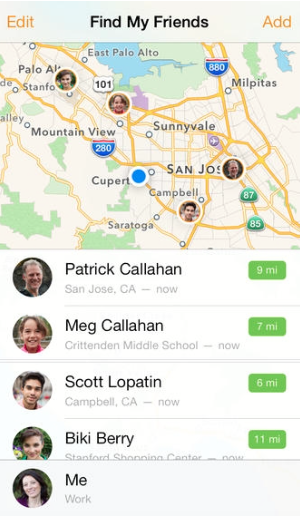Difference between revisions of "Find My Friends"
| Line 45: | Line 45: | ||
When viewing a user’s location within the application, the application displays the geographical distance (in miles or kilometers) that user is from the other user’s current location. The application offers connectivity with [https://en.wikipedia.org/wiki/Apple_Maps Apple Maps] to aid in navigation to this user’s location. | When viewing a user’s location within the application, the application displays the geographical distance (in miles or kilometers) that user is from the other user’s current location. The application offers connectivity with [https://en.wikipedia.org/wiki/Apple_Maps Apple Maps] to aid in navigation to this user’s location. | ||
| − | =Ethical Concerns= | + | ==Ethical Concerns== |
===Privacy=== | ===Privacy=== | ||
Find My Friends combats some of the ethical concerns on privacy with the explicit acceptance/denial of a location request and its associated expiration time. While a user can restrict who they are sharing their location with, Find My Friends is not capable of restricting how their followers are using their location. These followers have the ability to track a user’s real-time movement for the amount of time they have their location. A follower also has the ability to share a user’s location with people that have not been explicitly accepted by the initial sharer either through screenshots or extracting the exact address from the map feature. | Find My Friends combats some of the ethical concerns on privacy with the explicit acceptance/denial of a location request and its associated expiration time. While a user can restrict who they are sharing their location with, Find My Friends is not capable of restricting how their followers are using their location. These followers have the ability to track a user’s real-time movement for the amount of time they have their location. A follower also has the ability to share a user’s location with people that have not been explicitly accepted by the initial sharer either through screenshots or extracting the exact address from the map feature. | ||
Revision as of 23:33, 3 April 2018
|
Find My Friends is an iOS application that enables location sharing for location sharing via GPS for users with Apple devices. Apple launched the application on October 12th, 2011[2]. This application can be used on iPhone, iPad, iPod touch, and Mac devices [2]. Users choose who they allow to track their location, including when and for how long to share their location with others. You can send a request to see the location of other users, as well. The ability to so easily share one's location raises an ethical controversy over the ability to track others on a map.
Contents
Features
In order for a user to share their own location or receive the location of another user, both parties must have the Find My Friends application [3] installed on their devices. If the device is using iOS 9 software or a newer version, the application is automatically installed on Apple devices [3]. If the device uses an iOS 8 or earlier version of software, the application can be installed, but is free in the App Store [3].
Sharing Location
A user’s location can be shared via phone number, iCloud account, or AirDrop. A user can elect to share their location via the Find My Friends application, the Contacts application, or in the info tab of an iMessage conversation. There are three options for how long the location will be shared: one hour, until end of the day, or indefinitely. If either of the first two options is selected, the location of a friend will be removed from the recipient’s Find My Friends application after the time period has expired. Once the time has expired, the user has the option to share their location again, if they choose. The only way to stop sharing location with someone that once shared it indefinitely is to manually turn it off. This is done by entering the Find My Friends application, clicking on the user whom you wish to no longer share your location, and choosing the "Stop Sharing My Location" option.
Request Location
After a user shares this location with a friend, that user can request the location of that friend within the Find My Friends application. Once a request has been sent, it is up to the recipient to accept the request because the recipients location can be shared. If they accept, they can select how long they wish to share their location by selecting from the three-time options. If a user denies the request, then the other receivers will not be able to see their location. It is possible for one user to have the location of another user, but for the other user not share their location back. Sharing locations with another user is a mutual process and both parties must accept the request to have their location shared.
Viewing Location
A user can view someone’s location either within the application or in the info tab of an iMessage conversation. In both cases, the sharer’s contact icon will be displayed on a map and the name of their location will be displayed. The name of the location varies based on how well the location is recognized by Apple maps. It can appear as a city, state, or the exact building.
Customizing Location
Users have the option of customizing the name of their location. Once physically at a location, inside the user profile on the application, there is an option to choose a label for this location. Find My Friends provides default label options such as “Home” or “Work” but also allows users to create custom labels. Only one label per location can be selected, but labels can be added to as many locations as the user chooses. This feature makes it easier for the tracker to know where their friend is because they can see the word "Home" or "Work" rather trying to decipher specific street locations and correlating them to physical places.
Remove Location
Find My Friends allows users to stop sharing their location with a specific user at any time they wish, even if it is before the expiration time. Similar to sharing a location, this can be done from the Find My Friends application, the Contacts application, or in the info tab of an iMessage conversation. The user will get a notification that this user’s location is no longer being shared with them. By turning off your location, you will still be able to see the other person's location until they turn it off themselves.
Hide Location
The application also offers the ability to have a user’s location hidden temporarily from all of the people the user is currently location sharing with. In the application, inside the user profile, there is the option to turn off “Share My Location”. This option can be toggled on and off as much as desired and others will not receive a notification that the user has turned their location off. If they try to look at this user’s location, their icon will not appear on the map and their location will be noted as “Location Not Available." “Location Not Available” is also displayed in the case that a user’s device does not have an internet/cellular connection or if the device has been turned off. In this case, the location will return to being displayed once the device is turned back on and/or finds an internet/wireless connection. By having this feature, users can control their privacy without offending those that have their location. If someone wants to do something secretive without worrying about others knowing where they are all the time, they can turn on the hide location feature to ensure their privacy is maintained for however long they want. A good part of the Hide Location setting is that it shows "Location Not Available" the same way as if one's phone was dead. This means that no one with someone's location will know that someone is purposely hiding their location from them.
Location Notifications
Find My Friends has the capability of sending notifications to followers of a user’s choosing. These notifications can result from when the user leaves or arrives at specified location. Users also have the capability of sending one of their followers an immediate notification to alert them of their current location. Users can also get notifications on the movement of the people they are following when they leave or arrive at specified locations. The user who is doing the traveling will not know that someone is getting notifications about their location movement. These notification are important safety features because one can be directly notified if someone is home without them actually telling someone. If someone falls asleep or is occupied by something else, a notification will still be sent to whoever they chose to know they have made it safely to a location. A feature like this is widely used on college campuses where friends want to make sure they are walking from place to place safely and arriving at correct locations. It is also used sometimes to find missing students who have their phone on them and the application enabled.
Link to Apple Maps
When viewing a user’s location within the application, the application displays the geographical distance (in miles or kilometers) that user is from the other user’s current location. The application offers connectivity with Apple Maps to aid in navigation to this user’s location.
Ethical Concerns
Privacy
Find My Friends combats some of the ethical concerns on privacy with the explicit acceptance/denial of a location request and its associated expiration time. While a user can restrict who they are sharing their location with, Find My Friends is not capable of restricting how their followers are using their location. These followers have the ability to track a user’s real-time movement for the amount of time they have their location. A follower also has the ability to share a user’s location with people that have not been explicitly accepted by the initial sharer either through screenshots or extracting the exact address from the map feature.
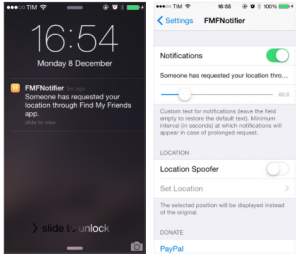
If a user wants to, they can check someone's location every hour. This imposes a lack of privacy for a user because they can be constantly tracked. The Find My Friends application allows users to get directions to someone's location. This can be misused as someone can just show up to wherever you are at any time. The application allows users to see the map of people's location in three modes: standard, satellite, and hybrid. Users have the option to see the physical building and surrounding locations of one's location to get a better understanding of where someone is in relation to nearby places. [5]
Deception
Privacy concerns have given rise to third-party applications intended to increase the privacy surrounding one’s current location. After jailbreaking their iOS device, a user can install tweaks such as LocationFaker and FMFNotifier[6].
LocationFaker is a tweak that allows users to display a falsified location as opposed to their actual location on the tracking application such as Find My Friends[7]. The user’s followers have no way of knowing if the location they are seeing has been altered by LocationFaker or if it is the correct one.
FMFNotifier is a tweak that notifies a user any time their location is requested from an application such as Find My Friends as well as allowing the user to construct a fake location. [4] This means that whenever a follower clicks on a user’s profile within the Find My Friends application, the user will get a notification without the follower being aware that the user is getting such a notification.
References
- ↑ Golson, J. (2013). Find My Friends Updated With iOS 7 Redesign. Macrumors.com. Retrieved 1 April 2018, from https://www.macrumors.com/2013/11/19/find-my-friends-updated-with-ios-7-redesign/
- ↑ 2.0 2.1 2.2 Friedman, Lex. Apple releases Find My Friends for iOS, 12 October 2011. Retrieved 13 March 2018.
- ↑ 3.0 3.1 3.2 About Find My Friends https://support.apple.com/en-us/HT201493 Retrieved 13 March 2018.
- ↑ 4.0 4.1 http://cydia.saurik.com/package/com.pugliagianluca.fmfnotifier/ Retrieved 14 March 2018.
- ↑ https://appadvice.com/post/find-my-friends/735808
- ↑ Sheikh, Hamza. How to Set Fake Location in Find My Friends on iOS 10. 30 January 2017. Retrieved 14 March 2018.
- ↑ http://moreinfo.thebigboss.org/moreinfo/depiction.php?file=locationfaker8Dp Retrieved 14 March 2018.