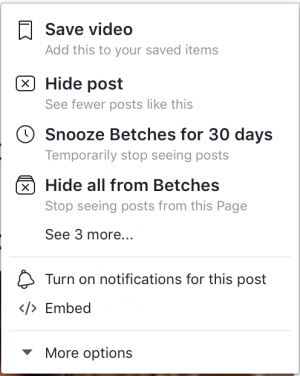Difference between revisions of "Facebook newsfeed curation"
| Line 21: | Line 21: | ||
==Self-Curation== | ==Self-Curation== | ||
| − | |||
Facebook’s algorithm relies on a set of predetermined factors to establish what content to include in a user’s newsfeed. These do not always accurately capture a user’s preferences. For this reason, Facebook has created many outlets for users to self-curate their own newsfeed. | Facebook’s algorithm relies on a set of predetermined factors to establish what content to include in a user’s newsfeed. These do not always accurately capture a user’s preferences. For this reason, Facebook has created many outlets for users to self-curate their own newsfeed. | ||
| − | + | [[File:Cbj options for fb.png|thumb|right|300px||left|The options for hiding, snoozing, and unfollowing.]] | |
Self-curation is composed of 5 main ways to categorize a user’s preferences.<ref>https://blog.bufferapp.com/customize-my-news-feed</ref> The first feature is to prioritize who you want to see at the top of your feed. Users can prioritize up to 30 friends, so when these friends update their statuses, upload photos, or change information on their timelines, it will appear at the top of their newsfeed. The next two methods of self-curation are following and unfollowing other users. When you follow another user, all of their posts and profile updates will appear in your newsfeed. Conversely, if you unfollow a user, you will not receive any of their content in your feed. | Self-curation is composed of 5 main ways to categorize a user’s preferences.<ref>https://blog.bufferapp.com/customize-my-news-feed</ref> The first feature is to prioritize who you want to see at the top of your feed. Users can prioritize up to 30 friends, so when these friends update their statuses, upload photos, or change information on their timelines, it will appear at the top of their newsfeed. The next two methods of self-curation are following and unfollowing other users. When you follow another user, all of their posts and profile updates will appear in your newsfeed. Conversely, if you unfollow a user, you will not receive any of their content in your feed. | ||
Revision as of 19:25, 16 March 2018
Facebook, a social networking site, presents content to its users through user newsfeeds. A newsfeed is the first page that comes up when a user logs into the application. This was an addition to the Facebook platform in 2000, and has continued to expand as the most critical aspect of a user’s Facebook experience. Newsfeed curation is the process of how Facebook determines what content to present to users. Content curation is done through a combination of algorithmic curation and user’s own curation. There are different ways to curate content to produce a personalized newsfeed that is interesting and engaging to each user. In addition to the personal content in newsfeed, Facebook also exposes users to popular stories through the Trending section.
Contents
History & Importance
Facebook’s newsfeed model began in 2006 as a way to organize all profile updates so a user could see them in one centralized place[1]. Throughout the following years, Facebook continued to update the capabilities, look, and purpose of the Facebook newsfeed.
Newsfeed’s Greatest Hits[1]:
- 2009: Added the like button, ability to view photos
- 2010: Ability to view newsfeed in categories (games, status updates, photos, links, pages)
- 2011: Could limit the people you interact with on your newsfeed
- 2012: Advertisement began showing up in newsfeeds
- 2014-2016: Minor cosmetic changes to the newsfeed functionality
- 2018: Emphasis on showing content from meaningful interactions
Newsfeed curation is the process of determining what information appears immediately when a user logs into their account. Throughout a day, a users can be exposed to 1500 posts, but many factors curate this down to around 300 posts.[2] This is done through both algorithmic curation and self-curation.
Algorithmic Curation
Facebook originally used an algorithm called Edgerank to organize and choose what content should appear on a given user’s newsfeed. Since then, the algorithm has been updated and now includes more factors in determining how to choose content. There are thousands of factors, but the most prominent components in choosing what posts to display are: recency, post type (such as a photo, video, or status update), relationship to poster[1], and social rating. A post’s social rating is the culmination of how similar user’s have interacted with this post, the amount of likes the post has, and the location of where the post was made. This results in a score, which is then used to determine what posts are included in a newsfeed. The end result is in essence a filter bubble of personalized results about information that the algorithm deems interesting to the user.
In 2014, Facebook hired a team of editors to assist in the newsfeed curation process after receiving backlash that there were important news stories excluded from user’s feeds. These editors get paid to troll newsfeed pages and compare the content they are viewing to top news stories from a select 10 news sources.[3]
Self-Curation
Facebook’s algorithm relies on a set of predetermined factors to establish what content to include in a user’s newsfeed. These do not always accurately capture a user’s preferences. For this reason, Facebook has created many outlets for users to self-curate their own newsfeed.
Self-curation is composed of 5 main ways to categorize a user’s preferences.[4] The first feature is to prioritize who you want to see at the top of your feed. Users can prioritize up to 30 friends, so when these friends update their statuses, upload photos, or change information on their timelines, it will appear at the top of their newsfeed. The next two methods of self-curation are following and unfollowing other users. When you follow another user, all of their posts and profile updates will appear in your newsfeed. Conversely, if you unfollow a user, you will not receive any of their content in your feed.
There is also a feature to discover pages that may match a user’s interest. A user can like pages and get updates from these pages in their newsfeed. The updates from pages appear in the same format as content updates from friends. The last method of self-curation is to set preferences of the type of content you want to see, such as apps and games.
These 5 methods provide a general form to assist Facebook’s algorithm in how to sort and adopt content to display. Since algorithms are not perfect, user’s also have the ability to share their feelings on particular posts. If a user comes across a post they do not want to see again, one can click on the three dots in the upper right corner of the post. Here, a user can choose to hide that particular post, snooze that user, or unfollow that user. Hiding the post remove it from the user’s newsfeed. Snoozing a friend means that a user will not see content from them for 30 days,[5] and when a user unfollows a friend it means they will not get updates from them.
Trending
One’s newsfeed is filled with posts and status updates from their friends and pages liked. Yet, a huge portion of Facebook’s content is news. This news comes from the trending section of Facebook’s newsfeed. Trending became a part of the newsfeed in 2014 in order to help user’s discover interesting and relevant content going around Facebook.[6]
Facebook’s Trending section began to use algorithms in 2016 in order to “cover more topics and make it available to more people globally over time,”.[7] This initiative was implemented to make Facebook users more aware.
Ethics
Put ethics paragraph here.
References
- ↑ 1.0 1.1 1.2 https://www.nytimes.com/2017/04/25/magazine/can-facebook-fix-its-own-worst-bug.html
- ↑ http://time.com/collection-post/3950525/facebook-news-feed-algorithm/
- ↑ https://www.theguardian.com/technology/2016/may/12/facebook-trending-news-leaked-documents-editor-guidelines
- ↑ https://blog.bufferapp.com/customize-my-news-feed
- ↑ https://www.facebook.com
- ↑ https://newsroom.fb.com/news/2016/08/search-fyi-an-update-to-trending/
- ↑ https://www.theguardian.com/technology/2016/aug/29/facebook-fires-trending-topics-team-algorithm)