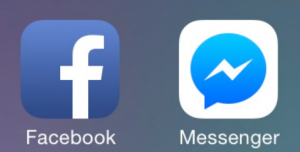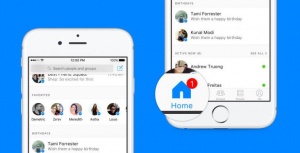Difference between revisions of "Facebook Messenger"
| Line 20: | Line 20: | ||
==History== | ==History== | ||
| − | [https://en.wikipedia.org/wiki/Facebook Facebook] “chat” was first released as part of Facebook in 2011. This chat service was on Facebook and could be accessed by entering the social media platform via phone or computer. In April 2014, Facebook changed the name from “chat” to Messenger and created a separate application for devices. | + | [https://en.wikipedia.org/wiki/Facebook Facebook] “chat” was first released as part of Facebook in 2011. This chat service was on Facebook and could be accessed by entering the social media platform via phone or computer. In April 2014, Facebook changed the name from “chat” to Messenger and created a separate application for devices. To access the Facebook Messaging platforms from a mobile device, the Messenger app must be downloaded. In addition, it now works on all phones, devices and software, including [https://en.wikipedia.org/wiki/IOS IOS], [[Android]], [https://en.wikipedia.org/wiki/Microsoft_Windows Windows], and [https://en.wikipedia.org/wiki/Windows_7 Windows 7], but Firefox was discontinued in 2014. <ref>Hamburger, Ellis. [https://www.theverge.com/2014/11/6/7170791/mark-zuckerberg-finally-explains-why-he-forced-you-to-download-the “Mark Zuckerberg Finally Explains Why He Forced You to Download the Standalone Messenger App.”] 6 Nov. 2014</ref> |
[[File:Messenger-Features.jpg|thumb|300px|right|New Messenger home screen tabs and red dots for unread messages.]] | [[File:Messenger-Features.jpg|thumb|300px|right|New Messenger home screen tabs and red dots for unread messages.]] | ||
| − | By 2015, about 600 million Facebook users utilized this new Messenger platform.<ref>Yao, Mariya. [https://www.forbes.com/sites/mariyayao/2017/10/12/from-gloom-to-glam-the-evolution-of-facebook-messenger-chatbots/#7cd1006c3abd “From Gloom To Glam: The Evolution Of Facebook Messenger Chatbots.”] Forbes, 12 Oct. 2017</ref> In 2016, the algorithm for Messenger changed to a chat box at the bottom of the user’s screen. In 2017, Facebook first relaunched the design of Messenger for Android and iOS users. This included a new home screen to allow for organization through tabs of categories and content | + | By 2015, about 600 million Facebook users utilized this new Messenger platform.<ref>Yao, Mariya. [https://www.forbes.com/sites/mariyayao/2017/10/12/from-gloom-to-glam-the-evolution-of-facebook-messenger-chatbots/#7cd1006c3abd “From Gloom To Glam: The Evolution Of Facebook Messenger Chatbots.”] Forbes, 12 Oct. 2017</ref> In 2016, the algorithm for Messenger changed to a chat box at the bottom of the user’s screen. In 2017, Facebook first relaunched the design of Messenger for Android and iOS users. This included a new home screen to allow for organization through tabs of categories and content and red dots indicating unopened activity. Messenger continues to expand and recently announced Messenger Kids, designed for users under the age of 13. <ref>[https://newsroom.fb.com/news/2017/12/introducing-messenger-kids-a-new-app-for-families-to-connect/ “Introducing Messenger Kids, a New App For Families to Connect.”] Facebook Newsroom</ref> |
==Features== | ==Features== | ||
===Microphone Access=== | ===Microphone Access=== | ||
| − | Messenger incorporated the microphone for different uses. Starting in 2013, voice calling was introduced. In 2015, it | + | Messenger incorporated the microphone for different uses. Starting in 2013, voice calling was introduced. In 2015, it provided international calling services utilizing WiFi. Later that year, group video calling for up to 50 people simultaneously was enabled. |
| − | Photos and videos utilizing the microphone can be taken on the Messenger app to automatically send to other users for free. After users discovered that voice messaging could be used for free, the microphone | + | Photos and videos utilizing the microphone can be taken on the Messenger app to automatically send to other users for free. After users discovered that voice messaging could be used for free, the microphone began being used more often for voices messages. Messenger gives users the option to record their voice and send as the <ref>[https://www.messenger.com/features “Messenger - Features.”] Facebook</ref> |
===Location Sharing=== | ===Location Sharing=== | ||
| − | Prior to 2015, Messenger had “Live Location.” This feature allowed the app to share your location automatically with other users.<ref>Haselton, Todd. [https://www.cnbc.com/2017/03/27/how-to-share-live-location-in-facebook-messenger.html “Now You Can Let Friends Stalk You on Facebook Messenger - Here's How.”] CNBC, 28 Mar. 2017.</ref> In 2015, this automatic sharing of location was replaced with static location maps. Any user may | + | Prior to 2015, Messenger had “Live Location.” This feature allowed the app to share your location automatically with other users.<ref>Haselton, Todd. [https://www.cnbc.com/2017/03/27/how-to-share-live-location-in-facebook-messenger.html “Now You Can Let Friends Stalk You on Facebook Messenger - Here's How.”] CNBC, 28 Mar. 2017.</ref> In 2015, this automatic sharing of location was replaced with static location maps. Any user may choose to click the location button to show themselves on a map. Users can share their locations with friends or groups of friends for certain amounts of time.<ref>[https://newsroom.fb.com/news/2017/03/introducing-live-location-in-messenger/ “Introducing Live Location in Messenger.”] Facebook Newsroom</ref> In March 2017, “Live Location” was brought back; while it is still possible to only share your static location, the default is currently set to use “Live Location.”<ref name = "Live Location"] [https://newsroom.fb.com/news/2017/03/introducing-live-location-in-messenger/ “Introducing Live Location in Messenger.”] Facebook Newsroom.</ref> |
[[File:FacebookMessengerUserTrends.png|thumb|300px|right|Number of Facebook Messenger users in the United States from 2014 to 2020 (in millions)<ref name = "Stats"> [https://www.statista.com/statistics/558283/number-of-fb-messenger-users-usa/ “U.S. Facebook messenger Users 2014-2020”] Statista. | [[File:FacebookMessengerUserTrends.png|thumb|300px|right|Number of Facebook Messenger users in the United States from 2014 to 2020 (in millions)<ref name = "Stats"> [https://www.statista.com/statistics/558283/number-of-fb-messenger-users-usa/ “U.S. Facebook messenger Users 2014-2020”] Statista. | ||
| Line 41: | Line 41: | ||
==Ethical Concerns== | ==Ethical Concerns== | ||
| − | Facebook Messenger, similarly to its competitors, has privacy concerns. Facebook Messenger’s privacy policy link takes you directly to Facebook’s [https://www.facebook.com/about/basics/manage-your-privacy privacy policy] page, there is no separation in policies between the two apps. This shared policy is in spite of the fact that they are now distinct apps from one another | + | Facebook Messenger, similarly to its competitors, has privacy concerns. Facebook Messenger’s privacy policy link takes you directly to Facebook’s [https://www.facebook.com/about/basics/manage-your-privacy privacy policy] page, there is no separation in policies between the two apps. This shared policy is in spite of the fact that they are now distinct apps from one another. One may in fact be a user of Messenger without having a Facebook account. |
When a user downloads Facebook Messenger, there are many default settings that are in place. When the app is first opened, the user is notified about settings such as camera, contacts, location and microphone access. The app asks permission to use each of these other features on the device. Additionally, one of the permissions Messenger asks for is for the app to be able to edit, receive, read and send SMS messages.<ref>[https://www.nbcnews.com/tech/social-media/worried-about-facebook-messenger-privacy-heres-what-you-need-know-n178081 “Worried About Facebook Messenger Privacy? Here's What You Need to Know.”] NBCUniversal News Group.</ref> Many people quickly click through each request clicking yes. | When a user downloads Facebook Messenger, there are many default settings that are in place. When the app is first opened, the user is notified about settings such as camera, contacts, location and microphone access. The app asks permission to use each of these other features on the device. Additionally, one of the permissions Messenger asks for is for the app to be able to edit, receive, read and send SMS messages.<ref>[https://www.nbcnews.com/tech/social-media/worried-about-facebook-messenger-privacy-heres-what-you-need-know-n178081 “Worried About Facebook Messenger Privacy? Here's What You Need to Know.”] NBCUniversal News Group.</ref> Many people quickly click through each request clicking yes. | ||
Revision as of 22:28, 15 April 2018
|
Facebook Messenger commonly known as Messenger, is an instant messaging tool parented by Facebook. It is a part of Facebook, which originally was accessed directly through a person’s Facebook account. However, it was recently updated and now requires its own separate app in order to use. Messenger has started incorporating different tools such as the microphone and location sharing that are causing privacy concerns from users; yet, this is not affecting the continued growth in the quantity of users.
Contents
History
Facebook “chat” was first released as part of Facebook in 2011. This chat service was on Facebook and could be accessed by entering the social media platform via phone or computer. In April 2014, Facebook changed the name from “chat” to Messenger and created a separate application for devices. To access the Facebook Messaging platforms from a mobile device, the Messenger app must be downloaded. In addition, it now works on all phones, devices and software, including IOS, Android, Windows, and Windows 7, but Firefox was discontinued in 2014. [1]
By 2015, about 600 million Facebook users utilized this new Messenger platform.[2] In 2016, the algorithm for Messenger changed to a chat box at the bottom of the user’s screen. In 2017, Facebook first relaunched the design of Messenger for Android and iOS users. This included a new home screen to allow for organization through tabs of categories and content and red dots indicating unopened activity. Messenger continues to expand and recently announced Messenger Kids, designed for users under the age of 13. [3]
Features
Microphone Access
Messenger incorporated the microphone for different uses. Starting in 2013, voice calling was introduced. In 2015, it provided international calling services utilizing WiFi. Later that year, group video calling for up to 50 people simultaneously was enabled.
Photos and videos utilizing the microphone can be taken on the Messenger app to automatically send to other users for free. After users discovered that voice messaging could be used for free, the microphone began being used more often for voices messages. Messenger gives users the option to record their voice and send as the [4]
Location Sharing
Prior to 2015, Messenger had “Live Location.” This feature allowed the app to share your location automatically with other users.[5] In 2015, this automatic sharing of location was replaced with static location maps. Any user may choose to click the location button to show themselves on a map. Users can share their locations with friends or groups of friends for certain amounts of time.[6] In March 2017, “Live Location” was brought back; while it is still possible to only share your static location, the default is currently set to use “Live Location.”Cite error: Closing </ref> missing for <ref> tag]]
User Trends
In 2014, 200 million users were on Facebook Messenger. By 2015, when the app was separated from Facebook, Messenger had 600 million users. In July of 2016, Messenger hit the 1 billion mark, and it was last reported to have 1.2 billion users as of April 2017. [7]
Ethical Concerns
Facebook Messenger, similarly to its competitors, has privacy concerns. Facebook Messenger’s privacy policy link takes you directly to Facebook’s privacy policy page, there is no separation in policies between the two apps. This shared policy is in spite of the fact that they are now distinct apps from one another. One may in fact be a user of Messenger without having a Facebook account.
When a user downloads Facebook Messenger, there are many default settings that are in place. When the app is first opened, the user is notified about settings such as camera, contacts, location and microphone access. The app asks permission to use each of these other features on the device. Additionally, one of the permissions Messenger asks for is for the app to be able to edit, receive, read and send SMS messages.[8] Many people quickly click through each request clicking yes.
Microphone Access
Facebook, the parent company to Messenger, made an official comment addressing the public’s concern regarding the microphone listening in on conversations. Despite the large quantity of people who claim to see a change in ads on their newsfeed right after they speak out loud about a product, Facebook publicly stated they do not use your microphone without given permission.[9] However, if a user is taking a video or using the audio call, Messenger is allowed to collect the data that comes through the microphone. This is an exact example of “'The Right to Privacy’, published in the Harvard Law Review in 1890, [where] ethicist Samuel D. Warren and Louis Brandeis warned that privacy was being undermined by recent inventions and business enterprise….”[10] Facebook, the business enterprise, is undermining people through Messenger and exploiting access to videos and audio calls by listening to their audio and utilizing the information for advertisements.
People using Messenger are able to manage their own accounts in order to turn off the microphone access. These are the necessary steps to turn off microphone access:
- Settings app on device
- Messenger
- Turn the switch next to microphone off
Location Sharing
Messenger’s location sharing platform has changed multiple times over the past few years.[11] “Live Sharing,” allowed users’ locations to be shared without their knowledge. This violates David Shoemaker’s control theory for information privacy that says that one only has full informational privacy when they have full control over the zone of which personal information is being shared[12]. Therefore, not being able to control with whom and when you are sharing your location is a violation of control theory. It is important to note that users are able to turn off the feature, but Facebook does not readily alert users to which data is being shared and where to adjust their settings.
In 2015, Static Sharing replaced “Live Sharing” of location on the Messenger app. Instead of constantly sharing one’s location, the user has the option to drop a pin anywhere on a map and send it to their friend via Messenger. This allowed people to monitor their privacy and prevented those who were being messaged from tracking their every location. However, in the beginning of 2017, “Live Sharing” was brought back. Experts agree that on smartphones it is now practically impossible to stop location tracking.[13] This once again violates Shoemaker’s policy of control theory through this inability to protect one’s own privacy.
You may gain some control of your privacy by turning off location sharing. These are the steps to turn off location sharing:
- Settings app on device
- Click the messenger app
- Tap location
- Tap never
Spam
Facebook Messenger users might send their friends spam or links with viruses unintentionally. Facebook users can have their account hacked and then have messages sent through Messenger on their behalf to anyone on their friends list. Messages could be composed of simple messages urging receivers of the message to "Click Here!" on a video or "like" a page in order to win a Free iPad or gift card. [14]. Hackers target these social media accounts because they know they can easily mine a lot of data. [15]. Some hackers are cybercriminals who want to manipulate the user into buying adware from them. [16]. Facebook Messenger makes if more difficult to track these cybercriminals who want to trick users into downloading adware disguised as a software update in order for the users to be tracked by cookies so they can have targeted ads. [17] Facebook offer support for users who believe they've been hacked and have messages being sent from their Messenger that they didn't intend to send. Facebook will now provide a free antivirus scan to users if they flag malware on your account. [18] Some users have complained about these scans because they're unable to log back into their accounts. [19] Additionally, these antivirus softwares are powerful enough to access nearly all the information on one's computer, making some users uncomfortable with using this service. [20]
References
- ↑ Hamburger, Ellis. “Mark Zuckerberg Finally Explains Why He Forced You to Download the Standalone Messenger App.” 6 Nov. 2014
- ↑ Yao, Mariya. “From Gloom To Glam: The Evolution Of Facebook Messenger Chatbots.” Forbes, 12 Oct. 2017
- ↑ “Introducing Messenger Kids, a New App For Families to Connect.” Facebook Newsroom
- ↑ “Messenger - Features.” Facebook
- ↑ Haselton, Todd. “Now You Can Let Friends Stalk You on Facebook Messenger - Here's How.” CNBC, 28 Mar. 2017.
- ↑ “Introducing Live Location in Messenger.” Facebook Newsroom
- ↑ Cite error: Invalid
<ref>tag; no text was provided for refs namedStats - ↑ “Worried About Facebook Messenger Privacy? Here's What You Need to Know.” NBCUniversal News Group.
- ↑ Facebook Does Not Use Your Phone's Microphone for Ads or News Feed Stories.Facebook Newsroom
- ↑ “Privacy - Informational Friction.” The 4th Revolution: How the Infosphere Is Reshaping Human Reality, by Luciano Floridi, Oxford University Press, 2016, pp. 101–128.
- ↑ Cite error: Invalid
<ref>tag; no text was provided for refs namedLive_Location - ↑ Shoemaker, David W. Self-Exposure and Exposure of the Self: Informational Privacy and the Presentation of Identity. Springer Science+Business Media, 2009.
- ↑ Chen, Brian X. “When You Should (and Shouldn't) Share Your Location Using a Smartphone.” The New York Times, 12 July 2017.
- ↑ Eldridge, Andrea. "Is your Facebook account sending spam to your friends? Here's how to fix it" 17 April 2013. [1]
- ↑ Eldridge, Andrea. "Is your Facebook account sending spam to your friends? Here's how to fix it" 17 April 2013. [2]
- ↑ Palmer, Danny. "Facebook Messenger user? Watch out for fake messages rigged with malware" 24 August 2017. [3]
- ↑ Palmer, Danny. "Facebook Messenger user? Watch out for fake messages rigged with malware" 24 August 2017. [4]
- ↑ Matsakis, Louise. "Facebook's Mandatory Malware Scan is an Intrusive Mess" 23 February 2018 [5].
- ↑ Matsakis, Louise. "Facebook's Mandatory Malware Scan is an Intrusive Mess" 23 February 2018 [6].
- ↑ Matsakis, Louise. "Facebook's Mandatory Malware Scan is an Intrusive Mess" 23 February 2018 [7].