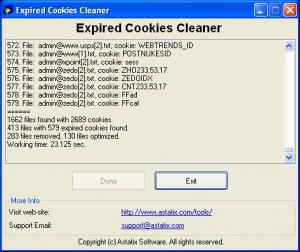Cookies
A cookie is a text file that is sent from a website and uploaded to a user's browser when a user enters a website. [2] They allow ease of storing information for websites that require a user to login [1] and allow ease of navigating on a website. [4] Cookies identify a user using what is called a name-value pair.[4] They are assigned set times as to when they will be discontinued. A user can be told when a website sets a cookie and can set settings that prevent cookies from being implemented. One of the criticizims of cookies, tracking cookies in particular, has been the issue of privacy and whether parties using them can see what sites you have previously visited. [1]
Contents
Setup of a Cookie
Cookies are set using a name-value pair. For example, a sample of a cookie used by goto.com:
UserID A9A3BECE0563982D
In this case, "UserID" is the "name" part of the name-value pair and "A9A3BECE0563982D " is the "value".[4]
Uses
Cookies allow for websites to easily maintain preferences whenever a user logs out of a website and insure that the users preferences are maintained when a user logs back into a site. For example, Facebook uses a cookie to customize its ads, products and features to a particular user, maintains the user's privacy and other various settings when the user logs out and to alert Facebook when someone tries to get into a user's account or violates Facebook's policies. [5] Ecommerce sites use cookies as a "shopping cart". This allows a server to hold on to items that a user would like to purchase while the user continues to shop for other items. If it were not for cookies, servers would have a difficult time retrieving a user's information. [1]
Types
There are a few different types of cookies: Session (also called transient cookies) - Cookies that are temporarily stored on a person's computer while the user is browsing on the site. This allows the user to move from page to page on the site. They are not attached to a user's hard drive and do not collect any information about the user's online history. Permanent cookies (also called persistent or stored cookies) - Cookies that are not deleted when you leave a website. They allow the site to identify individual users. These cookies allow a site to keep track and maintain a user's settings or preferences when the user logs out of a website and logs back in. [6] First Party Cookies - Cookies that have the same domain that a user is currently browsing. For example, if a user is on Amazon.com, the cookie will have the same domain name. Third Party Cookies - Cookies that have a different domain than what is in the User's address bar. For example, if a user is on Amazon.com, but the cookie has a domain name other than Amazon.com. Third Party Cookies are the subject of debate when it comes to cookies and privacy. Browers, such as Firefox, Internet Explorer and Google Chrome, by default, allow the use of third party cookies. [7] Zombie Cookies - Cookies that automatically create themselves when a user initially destroys them. Because they are difficult to remove, there has also been privacy concerns regarding these specific cookies. [4]
Ethical Concerns
Cookies themselves are not viruses, but there has been concerns of privacy on the internet, especially with Third Party Cookies. Cookies of this sort can have the capabilities to track what other sites that a user browses and allow other sites access to a user's infomation without the user going on to the site and/or give a user's information to another site without the knowledge and consent of the user. 518 There is also the concern that data about a user can be intercepted is the connection between the browser and the user is not encrypted.
Laws in Regards to Online Privacy
Europe
In 2002, the European Union made rules regarding the use of cookies. In particular, "the user is provided information about how this data is used" and the opportunity to deny a website from storing their information. In 2009, the European Union ammended this law to include giving "a user advanced written notice that a cookie is being placed on his or her device and describes what the cookie is doing" and "obtains the user’s consent to the placement of the cookie before placing the cookie on the user’s device".On May 26, 2011, the European Union set guidelines for websites about using cookies. In order for a site to keep cookies on a user's hard drive, the website must get the consent of the user and gain acceptance. [4][6][7][8]
United States
The site of the National Security Agency was caught putting cookies on user's computers that were capable of tracking a use's web activites. [11]
References
http://www.whatarecookies.com/
http://en.wikipedia.org/wiki/HTTP_cookie
http://www.allaboutcookies.org/
http://computer.howstuffworks.com/cookie.htm
http://www.facebook.com/help/cookies/
http://www.aboutcookies.org/default.aspx?page=5
http://www.opentracker.net/article/third-party-cookies-vs-first-party-cookies
http://www.jdsupra.com/legalnews/impact-of-the-eu-cookie-directive-on-us-84923/
http://en.wikipedia.org/wiki/Zombie_cookie#Controversy
http://www.dummies.com/how-to/content/defining-and-dealing-with-web-cookies.html