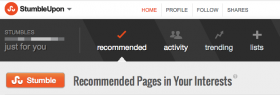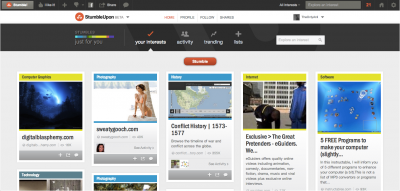Difference between revisions of "StumbleUpon"
(→Ethical Concerns) |
|||
| Line 1: | Line 1: | ||
([[Topics|back to index]]) | ([[Topics|back to index]]) | ||
| + | {{socialNetworkSiteInfoBox\draw | ||
| + | |logo=StumbleUpon.png | ||
| + | |logoBackgroundColor={{Color|background|blue}} | ||
| + | |screenimage=stumbleuponscreenshot.png | ||
| + | |caption=[http://www.tumblr.com StumbleUpon's] new look | ||
| + | |community=anyone who creates an account | ||
| + | |membership=Need to create an account to join (through e-mail or [[Facebook]]) | ||
| + | |features=Photo Browsing, customization | ||
| + | |status=active | ||
| + | |launch=2001 | ||
| + | |users=Over 25 million | ||
| + | }} | ||
| − | |||
'''StumbleUpon''' is a website that provides users with web pages, videos, pictures, and music based on their likes and interests. The company's goal is to help users “discover new and interesting stuff on the Web” <ref> http://www.stumbleupon.com/about</ref>. Using the process of collaborative filtering, StumbleUpon recommends sites containing information relative to its users. Users can specify certain fields they’d like to view content about, and then “like” or “dislike” the provided pages to give feedback for StumbleUpon to further customize their next “stumble.” StumbleUpon is suitable for most internet browsers including Google Chrome, Safari, Firefox, and Internet Explorer. There is also a mobile app that is available for both Android and iOS smartphones. | '''StumbleUpon''' is a website that provides users with web pages, videos, pictures, and music based on their likes and interests. The company's goal is to help users “discover new and interesting stuff on the Web” <ref> http://www.stumbleupon.com/about</ref>. Using the process of collaborative filtering, StumbleUpon recommends sites containing information relative to its users. Users can specify certain fields they’d like to view content about, and then “like” or “dislike” the provided pages to give feedback for StumbleUpon to further customize their next “stumble.” StumbleUpon is suitable for most internet browsers including Google Chrome, Safari, Firefox, and Internet Explorer. There is also a mobile app that is available for both Android and iOS smartphones. | ||
Revision as of 22:24, 10 December 2012
| Community | anyone who creates an account |
| Membership | Need to create an account to join (through e-mail or Facebook) |
| Privacy | features that support privacy |
| Self Identity | features that support identity |
| Features | Photo Browsing, customization |
| Status | |
| Launch Date | 2001 |
| Users | Over 25 million |
StumbleUpon is a website that provides users with web pages, videos, pictures, and music based on their likes and interests. The company's goal is to help users “discover new and interesting stuff on the Web” [1]. Using the process of collaborative filtering, StumbleUpon recommends sites containing information relative to its users. Users can specify certain fields they’d like to view content about, and then “like” or “dislike” the provided pages to give feedback for StumbleUpon to further customize their next “stumble.” StumbleUpon is suitable for most internet browsers including Google Chrome, Safari, Firefox, and Internet Explorer. There is also a mobile app that is available for both Android and iOS smartphones.
Contents
History
In November 2001 StumbleUpon was founded by Garrett Camp, Geoff Smith, Eric Boyd, and Justin LaFrance. Angel investors (including Ram Shriram of Google and Mitch Kapor of Mozilla) heard of the site and offered $1.5 million dollars in funding. [2] In May 2006, the website became mainstream and gained webcoverage. It had over 1.6 million registered users by December 2006, 8.7 million members by the end of 2009, and reported an estimate of 5 billion “stumbles” in May of 2008. [3] As the site continued to expand, new features were added such as StumbleVideo and StumbleThru. StumbleVideo was introduced in December 2006 as a form of stumbling with only video content; videos come from sites such as YouTube, Google, CollegeHumor, and FunnyOrDie. StumbleThru was launched in April of the following year, allowing users to not only filter their interests but also filter websites. In May 2007, eBay purchased StumbleUpon for $75 million dollars. Ebay reasoned that the site would “help them learn more about newly emerging community based businesses”; thus they planned to leave the site unchanged. [4] The number of page views dropped following the aquisition[5]. The number of visits to StumbleUpon, however, did not accurately represent the web browser's traffic because users were not required to visit the site to use the web browser toolbar. The very next year, eBay put StumbleUpon back on the market. The website revised its toolbar feature, which requires users to remain on the StumbleUpon domain but does not require users to install the toolbar[6]. In April 2009 Garret Camp, Geoff Smith and other investors bought back StumbleUpon for a rumored $25 million dollars and labeled the site a start-up again. [7] October 2009 StumbleUpon introduced a new version of their website, which included an enhanced web-based browser toolbar and features such as “Stumble on the go” and fresh content on all category pages. In February 2010 Marc Leibowitz, from Google, joined the team as the new Vice President of Business Development and Marketing. [8] In May 2010 StumbleUpon announced a 118% increase in active users in the previous year. By June the site boasted 10 million members and is still growing rapidly today.
Using StumbleUpon
Users "stumble" by clicking the stumble button on the top left corner of the browser toolbar. This initiates a webpage containing an interest the user has specified. Each page has been rated by previous users, based on the amount of “likes” or “dislikes” it has received. A user "likes" or "dislikes" a page by clicking the thumbs up or thumbs down icons next to the stumble button. StubleUpon's latest feature, StumbleUpon Beta, provides four additional tabs: Recommended, Activity, Trending and Lists. The Recommended tab provides the user with recommended content from the interests he follows. The Activity tab produces pages that the user's friends have liked, shared, and commented on. The Trending tab displays the pages generating the most buzz across the entire StumbleUpon community. The Lists tab allows the user to create a list of content, such as a wish-list of items, places to visit, or pages to save for later. Users can follow other people's lists and be notified when content users add content to lists. [9]
How StumbleUpon works
StumbleUpon operates on a collaborative filtering system, which is an automated process combining human input with machine learning based on preferences of the user.It combines the settings of the Stumbler (what categories the user has selected to view content about) and the actions of users who have similar preferences and history to them. The user's history of preferences in the past also help make future suggestions.This process matches users with similar interests and makes recommendations as to what content will appear next. [10] As the user likes or dislikes a page, that information is used to update the user's personal profile, which generates peer networks of Web surfers based on common interests. These networks are used to coordinate the distribution of content, so that users "stumble upon" pages are recommended by those in networks with similar interests. Content based on certain interests with the most “thumbs up,” or likes is shown most frequently, and the content with the most “thumbs down” is shown less. The weight of ratings differ based on the user-profile of the rater. [3]
Content is user generated by people recommending their pages to StumbUpon. Upon recommending new content, it is organized into categories by the user tagging that content. To recommend content, the user can either directly submit it through StumbleUpon.com or must have either Firefox Ad-On or Chrome extension installed. From there, users can directly thumb it from those installed bars. If the page is already a part of StumbleUpon, the thumb will simply turn green. If the page is new, the user will be directed to a submission form where the user enters information to help tag and categorize it. [11]
Ethical Concerns
The concept of the collaborative filtering system is used by StumbleUpon to make personalized recommendations for each user. Using this type of system, one type of preference will always dominate the others. A new user or new data will cause problems to arise for personalized recommendations since the amount of data is insufficient for the filtering system to work effective. As the new user does not have any previous “likes” or “dislikes” on StumbleUpon, the system is unable to base its results off of that user's preferences. Also, new data added does not have sufficient ratings yet to be paired correctly with users. [12]
Another ethical concern arises surrounding biased information displayed on StumbleUpon. As users have the ability to upload their own content, over self-promotion can become an issue. Users upload a lot content from their own domain or affiliations in hopes of gaining more traffic. Clearly defined in the blogs section, community standards frown upon uploading too much content from a user's own domain because it could be considered spam, which would lead to less promotion by StumbleUpon. StumbleUpon likes to think of the page selection process as a meritocracy where only the highest quality pages are displayed to users. [13]
See Also
References
- ↑ http://www.stumbleupon.com/about
- ↑ https://angel.co/stumbleupon
- ↑ 3.0 3.1 http://www.blueglass.com/blog/what-is-stumbleupon-the-history-and-timeline/
- ↑ http://techcrunch.com/2007/05/30/ebays-stumbleupon-acquisition-confirmed-at-75-million/
- ↑ http://techcrunch.com/2009/04/13/ebay-unacquires-stumbleupon/
- ↑ http://help.stumbleupon.com/customer/portal/articles/665207-stumblebar-faq
- ↑ http://www.distilled.net/blog/infographics/history-of-stumbleupon-from-startup-to-influential-social-media-network-site-infographic/
- ↑ http://www.stumbleupon.com/blog/welcome_marcleibowitz/
- ↑ http://help.stumbleupon.com/customer/portal/articles/755843-lists
- ↑ http://www.grouplens.org/papers/pdf/rec-sys-overview.pdf
- ↑ http://www.stumbleupon.com/blog/how-do-i-add-pages-to-stumbleupon/
- ↑ https://en.wikipedia.org/wiki/Collaborative_filtering#Application_on_social_web
- ↑ http://www.stumbleupon.com/blog/how-do-i-add-pages-to-stumbleupon/